System Administration Guide
version: 1.11.1
- Introduction
- Installation Prerequisites
- Installation guide
- Configuration
- Advanced Configuration
- Appendix A
Introduction
StoRM has a multi-layer architecture (Fig.1) characterized by two main stateless components, named Front-End (FE) and Back-End (BE), and a database used to store SRM requests and the StoRM metadata.
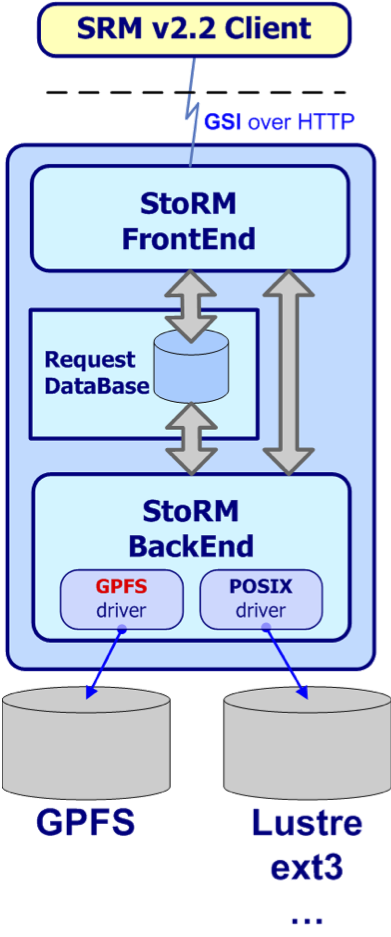
Fig. 1: Simple StoRM Service Architecture schema
with one BackEnd and one FrontEnd.
The service is characterized by several components, some of which are mandatory, while others are optional:
-
mandatory components: FrontEnd (FE), BackEnd (BE), Dynamic Info Provider (DIP);
-
optional components: GridFTP, GridHTTPs, Client.
A modular architecture decouples the StoRM logic from the different file system supported, and a set of plug-in mechanisms allows an easy integration of new file systems. With this approach data centre is able to choose the preferred underlying storage system maintaining the same SRM service. To more details look at the Functional Description Guide. The modular architecture of StoRM permits that service can be deployed on a multi-node scenario where its components are installed and configured on different hosts. Pools of FE, GridFTP and GridHTTPs are possible, as you can see from Fig.2.
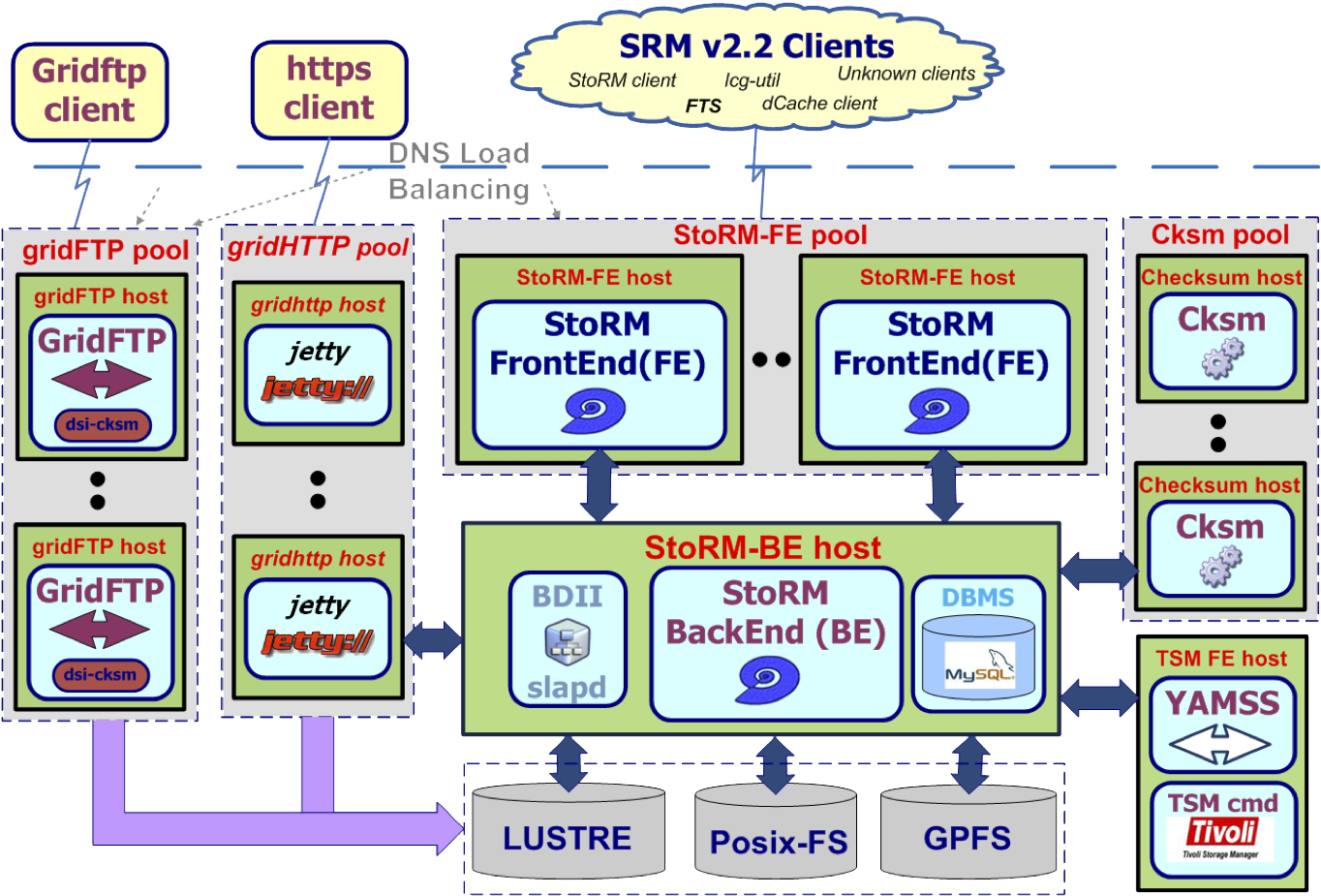
Fig. 2: Example of distributed StoRM Service Architecture
with one BackEnd, different pools of FrontEnds, GridHTTPs and GridFTPs.
Installation Prerequisites
All the StoRM components are certified to work on Scientific Linux SL5/64 (x86_64) and Scientific Linux SL6/64 (x86_64) both with an EPEL repository for external dependencies. Therefore install a proper version of Scientific Linux on your machine(s). All the information about the OS Scientific Linux can be found at here. SL5 and SL6 are also available in the SL5.X and SL6.X repositories respectively mirrored at CERN. There are no specific minimum hardware requirements but it is advisable to have at least 1GB of RAM on BackEnd host.
General EMI 3 installation instructions
Official releases are done in the contest of the EMI project so follow the general EMI 3 installation instructions as first installation prerequisite. In particular, check the followings:
- NTP service must be installed.
To check:
[~]# rpm -qa | grep ntp-
ntp-4.2.2p1-9.el5_4.1
[~]# chkconfig --list | grep ntpd
ntpd 0:off 1:off 2:on 3:on 4:on 5:on 6:off
To install:
[~]# yum install ntp
[~]# chkconfig ntpd on
[~]# service ntpd restart
- Hostname must be set correctly, containing a Fully Qualified Domain Name (FQDN).
To check:
[~]# hostname -f
The command must return the host FQDN.
To correct: Unless you are using bind or NIS for host lookups you can change the FQDN and the DNS domain name, which is part of the FQDN, in the /etc/hosts file.
[~]# vim /etc/hosts
# Do not remove the following line, or various programs
# that require network functionality will fail.
127.0.0.1 MYHOSTNAME.MYDOMAIN MYHOSTNAME localhost.localdomain localhost
::1 localhost6.localdomain6 localhost6
Set your own MYHOSTNAME and MYDOMAIN and restart the network service:
[~]# service network restart
- Hosts participating to the StoRM-SE (FE, BE, GridHTTP and GridFTP hosts) service must be configured with X.509 certificates signed by a trusted Certification Authority (CA). Usually, the hostcert.pem and hostkey.pem certificates are located in the /etc/grid-security/ directory, and they must have permission 0644 and 0400 respectively:
To check:
[~]# ls -l /etc/grid-security/hostkey.pem
-r-------- 1 root root 887 Mar 1 17:08 /etc/grid-security/hostkey.pem
[~]# ls -l /etc/grid-security/hostcert.pem
-rw-r--r-- 1 root root 1440 Mar 1 17:08 /etc/grid-security/hostcert.pem
[~]# openssl x509 -checkend 0 -in hostcert.pem
Certificate will not expire.
To change permission:
[~]# chmod 0400 /etc/grid-security/hostkey.pem
[~]# chmod 0644 /etc/grid-security/hostcert.pem
System users
StoRM Backend has to be run by a specific STORM_USER. By default STORM_USER is storm, but admins can also configure it (see BackEnd Configuration). If you need a GridHTTPs node, this service also has to be run by another specific user, STORM_GRIDHTTPS_USER, which must belong to the STORM_USER group. By default STORM_GRIDHTTPS_USER is gridhttps, but admins can also configure it (see GridHTTPs Configuration). It is advisable to manually configure host(s) with this two users before install services. For example, to create storm and gridhttps users you can launch the following commands:
#add storm user (-M means without an home directory)
useradd -M storm
#add gridhttps user (specifying storm as group)
useradd gridhttps -M -G storm
or, if needed, you can specify users’ UID and GID, as follows:
useradd -M storm -u MY_STORM_UID -g MY_STORM_GID
useradd gridhttps -M -G storm -u MY_GHTTPS_UID -g MY_GHTTPS_GID
Specifying the same UID and GID is nececcary when you are going to install StoRM on a multi-node scenario because users running BackEnd and GridHTTP services must be the same on every node (UID and GID including).
For example, if storm is the user that runs BackEnd service on host A and gridhttps is the user that runs GridHTTP on host B, both of these hosts must have storm and gridhttps users and groups with respectively the same GID and UID.
To satisfy this requirement you can configure a NIS service for the involved hosts and add the two users to the NIS maps. A tutorial on how to setup a NIS service can be found here.
Another valid solution to share GID and UID among different hosts and provide a user authentication can be found with a client-server LDAP installation, as described in Appendix A.
ACL support
StoRM uses the ACLs on files and directories to implement the security model. In so doing, StoRM uses the native access to the file system. Therefore in order to ensure a proper running, ACLs need to be enabled on the underlying file system (sometimes they are enabled by default) and work properly.
To check:
[~]# touch test
[~]# setfacl -m u:storm:rw test
Note: the storm user adopted to set the ACL entry must exist.
[~]# getfacl test
# file: test
# owner: root
# group: root
user::rw-
user:storm:rw-
group::r--
mask::rw-
other::r--
[~]# rm -f test
If the getfacl and setfacl commands are not available on your host you have to install acl package:
[~]# yum install acl
To enable ACL (if needed), you must add the acl property to the relevant file system in your /etc/fstab file. For example:
[~]# vi /etc/fstab
...
/dev/hda3 /storage ext3 defaults, acl 1 2
...
Then you need to remount the affected partitions as follows:
[~]# mount -o remount /storage
This is valid for different file system types (i.e., ext3, xfs, gpfs and others).
Extended Attribute support
StoRM uses the Extended Attributes (EA) on files to store some metadata related to the file (e.g. the checksum value); therefore in order to ensure a proper running, the EA support needs to be enabled on the underlying file system and work properly. Note: Depending on OS kernel distribution, for Reiser3, ext2 and ext3 file systems, the default kernel configuration should not enable the EA.
To check:
[~]# touch testfile
[~]# setfattr -n user.testea -v test testfile
[~]# getfattr -d testfile
# file: testfile
user.testea="test"
[~]# rm -f testfile
If the getfattr and setfattrl commands are not available on your host, install attr package:
[~]# yum install attr
To enable EA (if needed) you must add the user_xattr property to the relevant file systems in your /etc/fstab file. For example:
[~]# vi /etc/fstab
...
/dev/hda3 /storage ext3 defaults,acl,user_xattr 1 2
...
Then you need to remount the affected partitions as follows:
[~]# mount -o remount /storage
Installation guide
StoRM Upgrade to EMI3
In order to upgrade your current version of StoRM from EMI1 or EMI2 to EMI3 you need to install the EMI3 repos.
Depending on your platform, download and install the right EMI release package, as described in the Repository settings section.
Then execute:
yum clean all
yum -y update
IMPORTANT:
If you are upgrading a StoRM installation that runs on top of GPFS, be sure to
install the storm-native-libs-gpfs package after the update has completed, issuing
the following command:
yum install storm-native-libs-gpfs
If you are also upgrading the StoRM GridHTTPs server component, after the installation you can remove tomcat because it’s no more used by EMI3 GridHTTPs. Of course, you can do this if you are not using tomcat for other purposes:
yum remove tomcat5
To configure your StoRM services please read the Configuration section.
An example of YAIM use for configuring all the services on the same host is reported below:
/opt/glite/yaim/bin/yaim -c -d 6 -s /etc/storm/siteinfo/storm.def -n se_storm_backend -n se_storm_frontend -n se_storm_gridftp -n se_storm_gridhttps
Please take a look at the Launching YAIM configuration section for further details.
Repository settings
In order to install all the stuff requested by StoRM, some repositories have to be necessarily configured in the /etc/yum.repos.d directory. These are EPEL, EGI and EMI and have to be installed, as prerequisite, as we have already seen in the paragraph general EMI 3 installation instructions.
Common repository settings
To install EPEL Repository download and install the EPEL release file.
SL5:
[~]# wget http://archives.fedoraproject.org/pub/epel/5/x86_64/epel-release-5-4.noarch.rpm
[~]# yum localinstall --nogpgcheck epel-release-5-4.noarch.rpm
SL6:
[~]# wget http://www.nic.funet.fi/pub/mirrors/fedora.redhat.com/pub/epel/6/
x86_64/epel-release-6-8.noarch.rpm
[~]# yum localinstall --nogpgcheck epel-release-6-8.noarch.rpm
To install EGI Trust Anchors Repository follow EGI instructions.
You must disable the DAG repository if enabled. To check if it is enabled:
[~]# grep enabled /etc/yum.repos.d/dag.repo
enabled=0
To disable the DAG repository, if needed, you must set to 0 the enabled property in your /etc/yum.repos.d/dag.repo file:
[~]# vi /etc/yum.repos.d/dag.repo
...
enabled=0
...
EMI Repository settings
To install EMI repository download and install the EMI release file:
SL5:
[~]# wget http://emisoft.web.cern.ch/emisoft/dist/EMI/3/sl5/x86_64/base/emi-release-3.0.0-2.el5.noarch.rpm
[~]# yum localinstall --nogpgcheck emi-release-3.0.0-2.el5.noarch.rpm
SL6:
[~]# wget http://emisoft.web.cern.ch/emisoft/dist/EMI/3/sl6/x86_64/base/emi-release-3.0.0-2.el6.noarch.rpm
[~]# yum localinstall --nogpgcheck emi-release-3.0.0-2.el6.noarch.rpm
StoRM Repository settings
StoRM can also be installed from StoRM PT own repositories. Note that the StoRM PT repositories only provide the latest version of the certified StoRM packages. You still need to install EMI3 repositories (as detailed above) for installations to work as expected.
To install the repository files, run the following commands (as root):
(SL5) # wget http://italiangrid.github.io/storm/repo/storm_sl5.repo -O /etc/yum.repos.d/storm_sl5.repo
(SL6) # wget http://italiangrid.github.io/storm/repo/storm_sl6.repo -O /etc/yum.repos.d/storm_sl6.repo
Install StoRM nodes
In order to install StoRM components refresh the yum cache:
[~]# yum clean all
Install the StoRM metapackages you need in every node partecipating to the StoRM instance.
[~]# yum install emi-storm-backend-mp
...
[~]# yum install emi-storm-frontend-mp
...
[~]# yum install emi-storm-globus-gridftp-mp
...
[~]# yum install emi-storm-gridhttps-mp
...
The storm-srm-client is distributed with the UI EMI components, but if you need it on your node you can install it using the command:
[~]# yum install emi-storm-srm-client-mp
Configuration
StoRM is configured by using the YAIM tool, that is a set of configuration scripts that read a set of configuration files.
It’s recommended to follow the yaim configuration or the advanced configuration guides to set up your StoRM deployment.
Optionally, as a quick start, you can follow these instructions to quickly configure StoRM.
First of all, download and install the pre-assembled configuration:
yum install storm-pre-assembled-configuration
and then edit /etc/storm/siteinfo/storm.def with:
STORM_BACKEND_HOST="<your full hostname>"
In case of SL6 and SL5.X with X>=9 you probably need to modify also:
JAVA_LOCATION="/usr/lib/jvm/java"
Then you can configure StoRM by launching YAIM with:
/opt/glite/yaim/bin/yaim -c -d 6 -s /etc/storm/siteinfo/storm.def -n se_storm_backend
-n se_storm_frontend -n se_storm_gridftp -n se_storm_gridhttps
as better explained here.
General YAIM variables
Create a site-info.def file in your CONFDIR/ directory. Edit this file by providing a value to the general variables summarized in Tab.1.
| Var. Name | Description | Mandatory |
|---|---|---|
| SITE_NAME | It’s the human-readable name of your site used to set the Glue-SiteName attribute. Example: SITE_NAME=”INFN EMI TESTBED” |
Yes |
| BDII_HOST | BDII hostname. Example: BDII_HOST=”emitb-bdii-site.cern.ch” |
Yes |
| NTP_HOSTS_IP | Space separeted list of the IP addresses of the NTP servers (preferably set a local ntp server and a public one, e.g. pool.ntp.org). Example: NTP_HOSTS_IP=”131.154.1.103” |
Yes |
| USERS_CONF | Path to the file containing the list of Linux users (pool accounts) to be created. This file must be created by the site administrator. It contains a plain list of the users and their IDs. An example of this configuration file is given in /opt/glite/yaim/examples/users.conf file. More details can be found in the User configuration section in the YAIM guide. | Yes |
| GROUPS_CONF | Path to the file containing information on the map- ping between VOMS groups and roles to local groups. An example of this configuration file is given in /opt/glite/yaim/examples/groups.conf file. More details can be found in the Group configuration section in the YAIM guide. | Yes |
| MYSQL_PASSWORD | mysql root password. Example: MYSQL_PASSWORD=”carpediem” |
Yes |
| VOS | List of supported VOs. Example: VOS=”testers.eu-emi.eu dteam” |
Yes |
Table 1: General YAIM Variables.
Front-End configuration
Specific YAIM variables are in the following file:
/opt/glite/yaim/examples/siteinfo/services/se_storm_frontend
Please copy and edit that file in your CONFDIR/services directory. You have to set at least the STORM_DB_PWD variable and check the other variables to evaluate if you like the default set or if you want to change those settings. Tab.2 summaries YAIM variables for StoRM FrontEnd component.
| Var. Name | Description |
|---|---|
| ARGUS_PEPD_ENDPOINTS | The complete service endpoint of Argus PEP server. Mandatory if STORM_FE_USER_BLACKLISTING is true. Example: https://host.domain:8154/authz |
| STORM_BACKEND_REST_SERVICES_PORT | StoRM backend server rest port. Optional variable. Default value: 9998 |
| STORM_CERT_DIR | Host certificate directory for StoRM Frontend service. Optional variable. Default value: /etc/grid-security/${STORM_USER} |
| STORM_DB_HOST | Host for database connection. Optional variable. Default value: localhost |
| STORM_DB_PWD | Password for database connection. Mandatory. |
| STORM_DB_USER | User for database connection. Default value: storm |
| STORM_FE_BE_XMLRPC_HOST | StoRM Backend hostname. Optional variable. Default value: localhost |
| STORM_FE_BE_XMLRPC_PATH | StoRM Backend XMLRPC server path. Optional variable. Default value: /RPC2 |
| STORM_FE_BE_XMLRPC_PORT | StoRM Backend XMLRPC server port. Optional variable. Default value: 8080 |
| STORM_FE_ENABLE_MAPPING | Enable the check in gridmapfile for client DN. Optional variable. Available values: true, false. Default value: false |
| STORM_FE_ENABLE_VOMSCHECK | Enable the check in gridmapfile for client VOMS attributes. Optional variable. Available values: true, false. Default value: false |
| STORM_FE_GSOAP_MAXPENDING | Max number of request pending in the GSOAP queue. Optional variable. Default value: 2000 |
| STORM_FE_LOG_FILE | StoRM frontend log file. Optional variable. Default value: /var/log/storm/storm-frontend.log |
| STORM_FE_LOG_LEVEL | StoRM Frontend log level. Optional variable. Available values: KNOWN, ERROR, WARNING, INFO, DEBUG, DEBUG2. Default value: INFO |
| STORM_FE_MONITORING_DETAILED | Flag to enable/disable detailed SRM requests Monitoring. Optional variable. Available values: true, false. Default value: false |
| STORM_FE_MONITORING_ENABLED | Flag to enable/disable SRM requests Monitoring. Optional variable. Available values: true, false. Default value: true |
| STORM_FE_MONITORING_TIME_INTERVAL | Time intervall in seconds between each Monitoring round. Optional variable. Default value: 60 |
| STORM_FE_THREADS_MAXPENDING | Max number of request pending in the Threads queue. Optional variable. Default value: 200 |
| STORM_FE_THREADS_NUMBER | Max number of threads to manage user’s requests. Optional variable. Default value: 50 |
| STORM_FE_USER_BLACKLISTING | Flag to enable/disable user blacklisting. Optional variable. Available values: true, false. Default value: false |
| STORM_FE_WSDL | WSDL to be returned to a GET request. Optional variable. Default value: /usr/share/wsdl/srm.v2.2.wsdl |
| STORM_FRONTEND_OVERWRITE | This parameter tells YAIM to overwrite storm-frondend.conf configuration file. Optional variable. Available values: true, false. Default value: true |
| STORM_FRONTEND_PORT | StoRM Frontend service port. Optional variable. Default value: 8444 |
| STORM_PEPC_RESOURCEID | Argus StoRM resource identifier. Optional variable. Default value: storm |
| STORM_PROXY_HOME | Directory used to exchange proxies. Optional variable. Default value: /etc/storm/tmp |
| STORM_USER | Service user. Optional variable. Default value: storm |
Table 2: Specific StoRM FrontEnd Variables.
Back-End configuration
Specific YAIM variables are in the following file:
/opt/glite/yaim/exaples/siteinfo/services/se_storm_backend
Please copy and edit that file in your CONFDIR/services directory. You have to set at least these variables:
- STORM_BACKEND_HOST
- STORM_DEFAULT_ROOT
- STORM_DB_PWD
and check the other variables to evaluate if you like the default set or if you want to change those settings. Tab.3 summaries YAIM variables for StoRM BackEnd component.
| Var. Name | Description |
|---|---|
| STORM_ACLMODE | ACL enforcing mechanism (default value for all Storage Areas). Note: you may change the settings for each SA acting on STORM_{SA}_ACLMODE variable. Available values: aot, jit (use aot for WLCG experiments). Optional variable. Default value: aot |
| STORM_ANONYMOUS_HTTP_READ | Storage Area anonymous read access via HTTP. Note: you may change the settings for each SA acting on STORM_{SA}_ANONYMOUS_HTTP_READ variable. Optional variable. Available values: true, false. Default value: false |
| STORM_AUTH | Authorization mechanism (default value for all Storage Ar- eas). Note: you may change the settings for each SA acting on $STORM_{SA}_AUTH variable Available values: permit-all, deny-all, FILENAME. Optional variable. Default value: permit-all |
| STORM_BACKEND_HOST | Host name of the StoRM Backend server. Mandatory. |
| STORM_BACKEND_REST_SERVICES_PORT | StoRM backend server rest port. Optional variable. Default value: 9998 |
| STORM_CERT_DIR | Host certificate directory for StoRM Backend service. Optional variable. Default value: /etc/grid-security/${STORM_USER} |
| STORM_DEFAULT_ROOT | Default directory for Storage Areas. Mandatory. |
| STORM_DB_HOST | Host for database connection. Optional variable. Default value: localhost |
| STORM_DB_PWD | Password for database connection. MandatoryMandatory. |
| STORM_DB_USER | User for database connection. Optional variable. Default value: storm |
| STORM_FRONTEND_HOST_LIST | StoRM Frontend service host list: SRM endpoints can be more than one virtual host different from STORM_BACKEND_HOST (i.e. dynamic DNS for multiple StoRM Frontends). Optional variable. Default value: $STORM_BACKEND_HOST |
| STORM_FRONTEND_PATH | StoRM Frontend service path. Optional variable. Default value: /srm/managerv2 |
| STORM_FRONTEND_PORT | StoRM Frontend service port. Optional variable. Default value: 8444 |
| STORM_FRONTEND_PUBLIC_HOST | StoRM Frontend service public host. Optional variable. Default value: $STORM_BACKEND_HOST |
| STORM_FSTYPE | File System Type (default value for all Storage Areas). Note: you may change the settings for each SA acting on $STORM_{SA}_FSTYPE variable. Optional variable. Available values: posixfs, gpfs. Default value: posixfs |
| STORM_GRIDFTP_POOL_LIST | GridFTP servers pool list (default value for all Storage Areas). Note: you may change the settings for each SA acting on $STORM_{SA}_GRIDFTP_POOL_LIST variable. ATTENTION: this variable define a list of pair values space-separated: host weight, e.g.: STORM_GRIDFTP_POOL_LIST=”host1 weight1, host2 weight2, host3 weight3” Weight has 0-100 range; if not specified, weight will be 100. Optional variable. Default value: $STORM_BACKEND_HOST |
| STORM_GRIDFTP_POOL_STRATEGY | Load balancing strategy for GridFTP server pool (default value for all Storage Areas). Note: you may change the settings for each SA acting on $STORM_{SA}_GRIDFTP_POOL_STRATEGY variable. Optional variable. Available values: round-robin, smart-rr, random, weight. Default value: round-robin |
| STORM_GRIDHTTP_POOL_LIST | GridHTTPs servers pool list (default value for all Storage Areas). Specify here all the endpoints that BE can use when it builds an HTTP TURL. The endpoint retrieved with the TURL will be builded using STORM_GRIDHTTP_HTTP_PORT as port. Note: you may change the settings for each SA acting on $STORM_{SA}_GRIDHTTP_POOL_LIST variable. ATTENTION: this variable define a list of pair values space-separated: host weight, e.g.: STORM_GRIDHTTP_POOL_LIST=”host1 weight1, host2 weight2, host3 weight3” Weight has 0-100 range; if not specified, weight will be 100. Optional variable. Default value: $STORM_BACKEND_HOST |
| STORM_GRIDHTTP_POOL_STRATEGY | Load balancing strategy for GridHTTPs servers pool, used when the BE builds an HTTP TURL. Optional variable. Available values: round-robin, smart-rr, random, weight. Default value: round-robin |
| STORM_GRIDHTTPS_ENABLED | If set to true enables the support of http(s) protocols. Optional variable. Available values: true, false. Default value: false |
| STORM_GRIDHTTPS_PLUGIN_CLASSNAME | GridHTTPs plugin implementation class. Optional variable. Mandatory to value it.grid.storm.https.GhttpsHTTPSPluginInterface if StoRM GridHTTPs is installed. Default value: it.grid.storm.https.HTTPSPluginInterfaceStub |
| STORM_GRIDHTTPS_POOL_LIST | GridHTTPs servers pool list (default value for all Storage Areas). Specify here all the endpoints that BE can use when it builds an HTTPS TURL. The endpoint retrieved with the TURL will be builded using STORM_GRIDHTTPS_HTTPS_PORT as port. Note: you may change the settings for each SA acting on $STORM_{SA}_GRIDHTTPS_POOL_LIST variable. ATTENTION: this variable define a list of pair values space-separated: host weight, e.g.: STORM_GRIDHTTPS_POOL_LIST=”host1 weight1, host2 weight2, host3 weight3” Weight has 0-100 range; if not specified, weight will be 100. Optional variable. Default value: $STORM_BACKEND_HOST |
| STORM_GRIDHTTPS_POOL_STRATEGY | Load balancing strategy for GridHTTPs servers pool, used when the BE builds an HTTPS TURL. Optional variable. Available values: round-robin, smart-rr, random, weight. Default value: round-robin |
| STORM_GRIDHTTPS_SERVER_USER_UID | StoRM GridHTTPs server service user UID. It’s the user id of the user specified by the value of the GridHTTPs’ configuration variable STORM_GRIDHTTPS_USER. Note: from EMI3 this user id is no more tomcat’s user uid Mandatory if STORM_GRIDHTTPS_ENABLED is true |
| STORM_GRIDHTTPS_SERVER_GROUP_UID | StoRM GridHTTPs server service user GID. It’s the group id of the user specified by the value of the GridHTTPs’ configuration variable STORM_GRIDHTTPS_USER. Mandatory if STORM_GRIDHTTPS_ENABLED is true |
| STORM_GRIDHTTPS_HTTP_PORT | StoRM GridHTTPs server mapping service port. Optional variable. Default value: 8086 |
| STORM_INFO_FILE_SUPPORT | If set to false, the following variables prevent the corresponding protocol to be published by the StoRM gip. Optional variable. Available values: true, false. Default value: true |
| STORM_INFO_GRIDFTP_SUPPORT | If set to false, the following variables prevent the corresponding protocol to be published by the StoRM gip. Optional variable. Available values: true, false. Default value: true |
| STORM_INFO_RFIO_SUPPORT | If set to false, the following variables prevent the corresponding protocol to be published by the StoRM gip. Optional variable. Available values: true, false. Default value: false |
| STORM_INFO_ROOT_SUPPORT | If set to false, the following variables prevent the corresponding protocol to be published by the StoRM gip. Optional variable. Available values: true, false. Default value: false |
| STORM_INFO_HTTP_SUPPORT | If set to false, the following variables prevent the corresponding protocol to be published by the StoRM gip. Optional variable. Available values: true, false. Default value: false |
| STORM_INFO_HTTPS_SUPPORT | If set to false, the following variables prevent the corresponding protocol to be published by the StoRM gip. Optional variable. Available values: true, false. Default value: false |
| STORM_INFO_OVERWRITE | This parameter tells YAIM to overwrite static-file-StoRM.ldif configuration file. Optional variable. Available values: true, false. Default value: true |
| STORM_NAMESPACE_OVERWRITE | This parameter tells YAIM to overwrite namespace.xml configuration file. Optional variable. Available values: true, false. Default value: true |
| STORM_PROXY_HOME | Directory used to exchange proxies. Optional variable. Default value: /etc/storm/tmp |
| STORM_RFIO_HOST | Rfio server (default value for all Storage Areas). Note: you may change the settings for each SA acting on $STORM_{SA}_RFIO_HOST variable. Optional variable. Default value: $STORM_BACKEND_HOST |
| STORM_ROOT_HOST | Root server (default value for all Storage Areas). Note: you may change the settings for each SA acting on $STORM_{SA}_ROOT_HOST variable. Optional variable. Default value: $STORM_BACKEND_HOST |
| STORM_SERVICE_SURL_DEF_PORTS | Comma-separated list of managed SURL’s default ports used to check SURL validity. Optional variable. Default value: 8444 |
| STORM_SIZE_LIMIT | Limit Maximum available space on the Storage Area (default value for all Storage Areas). Note: you may change the settings for each SA acting on $STORM_{SA}_SIZE_LIMIT variable. Optional variable. Available values: true, false. Default value: true |
| STORM_STORAGEAREA_LIST | List of supported Storage Areas. Usually at least one Storage Area for each VO specified in $VOS should be created. Optional variable. Default value: $VOS |
| STORM_STORAGECLASS | Storage Class type (default value for all Storage Areas). Note: you may change the settings for each SA acting on $STORM_{SA}_STORAGECLASS variable. Optional variable. Available values: T0D1, T1D0, T1D1. No default value. |
| STORM_SURL_ENDPOINT_LIST | StoRM SURL endpoint list. Optional variable. Default values: srm://${STORM_FRONTEND_PUBLIC_HOST}: ${STORM_FRONTEND_PORT} /${STORM_FRONTEND_PATH} |
| STORM_USER | Service user. Optional variable. Default value: storm |
| STORM_ENDPOINT_QUALITY_LEVEL | Endpoint maturity level to be published by the StoRM gip. Optional variable. Default value: 2 |
| STORM_ENDPOINT_SERVING_STATE | Endpoint serving state to be published by the StoRM gip. Optional variable. Default value: 4 |
| STORM_ENDPOINT_CAPABILITY | Capability according to OGSA to be published by the StoRM gip. Optional variable. Default value: data.management.storage |
Table 4: Specific StoRM BackEnd Variables.
Then, for each Storage Area listed in the STORM_STORAGEAREA_LIST variable, which is not the name of a valid VO, you have to edit the STORM_{SA}_VONAME compulsory variable (detailed in Table 5). {SA} has to be written in capital letters as in the other variables included in the site-info.def file, otherwise default values will be used.
WARNING: for the DNS-like names (using special characters as . (dot), - (minus)) you have to remove the . and -. For example {SA} for STORM_STORAGEAREA_LIST=”testers.eu-emi.eu” should be TESTERSEUEMIEU like: STORM_TESTERSEUEMIEU_VONAME=testers.eu-emi.eu
For each {SA} listed in STORM_STORAGEAREA_LIST you have to set at least these variables: STORM_{SA}_ONLINE_SIZE You can edit the optional variables summarized in Table 5.
| Var. Name | Description |
|---|---|
| STORM_{SA}_VONAME | Name of the VO that will use the Storage Area (use the complete name, e.g., “lights.infn.it”). This variable becames Mandatory if the value of {SA} is not the name of a VO |
| STORM_{SA}_ANONYMOUS_HTTP_READ | Storage Area anonymous read access via HTTP. Optional variable. Available values: true, false. Default value: false |
| STORM_{SA}_DN_C_REGEX | Regular expression specifying the format of C (Country) field of DNs that will use the Storage Area. Optional variable. |
| STORM_{SA}_DN_O_REGEX | Regular expression specifying the format of O (Organization name) field of DNs that will use the Storage Area. Optional variable. |
| STORM_{SA}_DN_OU_REGEX | Regular expression specifying the format of OU (Organizational Unit) field of DNs that will use the Storage Area. Optional variable. |
| STORM_{SA}_DN_L_REGEX | Regular expression specifying the format of L (Locality) field of DNs that will use the Storage Area. Optional variable. |
| STORM_{SA}_DN_CN_REGEX | Regular expression specifying the format of CN (Common Name) field of DNs that will use the Storage Area. Optional variable. |
| STORM_{SA}_ACCESSPOINT | Path exposed by the SRM into the SURL. Optional variable. Default value: {SA} |
| STORM_{SA}_ACLMODE | See STORM_ACLMODE definition. Optional variable. Default value: $STORM_ACLMODE |
| STORM_{SA}_AUTH | See STORM_AUTH definition. Optional variable. Default value: $STORM_AUTH |
| STORM_{SA}_DEFAULT_ACL_LIST | A list of ACL entries that specifies a set of local groups with corresponding permissions (R, W, RW) using the following syntax: groupname1:permission1 [groupname2:permission2] […] |
| STORM_{SA}_FILE_SUPPORT | Enable the corresponding protocol. Optional variable. Default value: $STORM_INFO_{PROTOCOL}_SUPPORT |
| STORM_{SA}_GRIDFTP_SUPPORT | Enable the corresponding protocol. Optional variable. Default value: $STORM_INFO_{PROTOCOL}_SUPPORT |
| STORM_{SA}_RFIO_SUPPORT | Enable the corresponding protocol. Optional variable. Default value: $STORM_INFO_{PROTOCOL}_SUPPORT |
| STORM_{SA}_ROOT_SUPPORT | Enable the corresponding protocol. Optional variable. Default value: $STORM_INFO_{PROTOCOL}_SUPPORT |
| STORM_{SA}_HTTP_SUPPORT | Enable the corresponding protocol. Optional variable. Default value: $STORM_INFO_{PROTOCOL}_SUPPORT |
| STORM_{SA}_HTTPS_SUPPORT | Enable the corresponding protocol. Optional variable. Default value: $STORM_INFO_{PROTOCOL}_SUPPORT |
| STORM_{SA}_FSTYPE | See STORM_{SA}_FSTYPE definition. Optional variable. Available values: posixfs, gpfs. Default value: $STORM_FSTYPE |
| STORM_{SA}_GRIDFTP_POOL_LIST | See STORM_GRIDFTP_POOL_LIST definition. Optional variable. Default value: $STORM_GRIDFTP_POOL_LIST |
| STORM_{SA}_GRIDFTP_POOL_STRATEGY | See STORM_GRIDFTP_POOL_STRATEGY definition. Optional variable. Default value: $STORM_GRIDFTP_POOL_STRATEGY |
| STORM_{SA}_ONLINE_SIZE | Total size assigned to the Storage Area Expressed in GB. Must be an integer value. Mandatory. |
| STORM_{SA}_USED_ONLINE_SIZE | Storage space currently used in the Storage Area expressed in Bytes. Must be an integer value. Used by YAIM to populate used-space.ini file. |
| STORM_{SA}_QUOTA | Enables the quota management for the Storage Area and it works only on GPFS filesystem. Optional variable. Available values: true, false. Default value: false |
| STORM_{SA}_QUOTA_DEVICE | GPFS device on which the quota is enabled. It is mandatory if STORM_{SA}_QUOTA variable is set. No default value. |
| STORM_{SA}_QUOTA_USER | GPFS quota scope. Only one of the following three will be used (the first one with the highest priority in this order: USER, then GROUP, then FILESET). Optional variable. No default value. |
| STORM_{SA}_QUOTA_GROUP | GPFS quota scope. Only one of the following three will be used (the first one with the highest priority in this order: USER, then GROUP, then FILESET). Optional variable. No default value. |
| STORM_{SA}_QUOTA_FILESET | GPFS quota scope. Only one of the following three will be used (the first one with the highest priority in this order: USER, then GROUP, then FILESET). Optional variable. No default value. |
| STORM_{SA}_RFIO_HOST | See STORM_RFIO_HOST definition. Optional variable. Default value: $STORM_RFIO_HOST |
| STORM_{SA}_ROOT | Physical storage path for the VO. Optional variable. Default value: $STORM_DEFAULT_ROOT/{SA} |
| STORM_{SA}_ROOT_HOST | See STORM_ROOT_HOST definition. Optional variable. Default value: $STORM_ROOT_HOST |
| STORM_{SA}_SIZE_LIMIT | See STORM_SIZE_LIMIT definition. Default value: $STORM_SIZE_LIMIT |
| STORM_{SA}_STORAGECLASS | See STORM_STORAGECLASS definition. Available values: T0D1, T1D0, T1D1, null. No default value. |
| STORM_{SA}_TOKEN | Storage Area token, e.g: LHCb_RAW, INFNGRID_DISK. No default value. |
Table 5: Storage Area Variables.
GridHTTPs configuration
Specific variables are in the following file:
/opt/glite/yaim/examples/siteinfo/services/se_storm_gridhttps
Please copy and edit that file in your CONFDIR/services directory. You have to set at least these variables:
- STORM_BACKEND_HOST
and check the other variables to evaluate if you like the default set or if you want to change those settings. Table 6 summaries YAIM variables for StoRM GridHTTPs component.
| Var. Name | Description |
|---|---|
| STORM_BACKEND_HOST | Host name of the StoRM BackEnd server. Mandatory. |
| STORM_BACKEND_REST_SERVICES_PORT | StoRM BackEnd server REST port. Optional variable. Default value: 9998 |
| STORM_BE_XMLRPC_PORT | StoRM BackEnd server XMLRPC port. Optional variable. Default value: 8080 |
| STORM_FRONTEND_PORT | StoRM FrontEnd server SRM port. Optional variable. Default value: 8444 |
| STORM_GRIDHTTPS_CERT_DIR | Host certificate folder for SSL connector. Optional variable. Default value: /etc/grid-security/${STORM_GRIDHTTPS_USER} |
| STORM_GRIDHTTPS_HTTP_ENABLED | Flag that enables/disables http connections. Optional variable. Available values: true, false. Default value: true |
| STORM_GRIDHTTPS_HTTP_PORT | StoRM GridHTTPs http port. Optional variable. Default value: 8085 |
| STORM_GRIDHTTPS_HTTPS_PORT | StoRM GridHTTPs https port Optional variable. Default value: 8443 |
| STORM_GRIDHTTPS_USER | StoRM GridHTTPs service user. Optional variable. Default value: gridhttps |
| STORM_SRM_ENDPOINT | StoRM SRM EndPoint. Optional variable. Default value: ${STORM_BACKEND_HOST}: ${STORM_FRONTEND_PORT} |
| STORM_USER | StoRM BackEnd service user. Optional variable. Default value: storm |
| X509_CERT_DIR | The location of certificates truststore. Optional variable. Default value: /etc/grid-security/certificates |
| X509_HOST_CERT | Host certificate location. Default value: /etc/grid-security/hostcert.pem |
| X509_HOST_KEY | Host certificate key location. Optional variable. Default value: /etc/grid-security/hostkey.pem |
| CANL_UPDATE_INTERVAL | Canl truststore update time interval expressed in milliseconds. Optional variable. Default value: 600000 (1 minute) |
Table 6: Specific StoRM GridHTTPs Variables.
Launching YAIM configuration
After having built the site-info.def services file, you can configure the needed profile by using YAIM as follows:
/opt/glite/yaim/bin/yaim -c -d 6 -s <site-info.def> -n <profile>
But if in your StoRM deployment scenario more than a StoRM service has been installed on a single host you have to provide a single site-info.def services file containing all the required YAIM variables. Then you can configure all service profiles at once with a single YAIM call:
/opt/glite/yaim/bin/yaim -c -d 6 -s <site-info.def> -n <node_type_1> -n <node_type_2> -n <node_type_3>
where for example node_type_1 is se_storm_backend, node_type_2 is se_storm_frontend and node_type_3 is se_storm_gridftp.
NOTE: if you are configuring on the same host profiles se_storm_backend and se_storm_frontend, you have to specify those profiles in this order to YAIM. This is also the case of profiles se_storm_backend and se_storm_gridhttps.
In case of a distributed deployment, on every host that run almost one of the StoRM components, you have to run yaim specifying only the profiles of the installed components.
To verify StoRM services launch:
service storm-backend-server status
service storm-frontend-server status
service storm-globus-gridftp status
service storm-gridhttps-server status
Advanced Configuration
Please note that most of the configuration parameters of StoRM can be automatically managed directly by YAIM. This means that for standard installation in WLCG site without special requirement is not needed a manual editing of StoRM configuration file, but only a proper tuning of StoRM YAIM variables. On the other hand, with this guide we would like to give to site administrators the opportunity to learn about StoRM details and internal behaviours, in order to allow advanced configuration and ad-hoc set up, to optimize performance and results.
Front-End Advanced Configuration
The Frontend component relies on a single configuration file that contains all the configurable parameters. This file is:
/etc/storm/frontend-server/storm-frontend-server.conf
containing a list of:
key = value
pairs that can be used to configure the Front-End server. In case a parameter is modified, the Front-End service has to be restarted in order to read the new value.
Front-End service information: storm-frontend-server.conf
Database settings
| Property Name | Description |
|---|---|
| db.host | Host for database connection. Default is localhost |
| db.user | User for database connection. Default is storm |
| db.passwd | Password for database connection. Default is password |
Frontend service settings
| Property Name | Description |
|---|---|
| fe.port | Frontend port. Default is 8444 |
| fe.threadpool.threads.number | Size of the worker thread pool. Default is 50 |
| fe.threadpool.maxpending | Size of the internal queue used to maintain SRM tasks in case there are no free worker threads. Default is 200 |
| fe.gsoap.maxpending | Size of the GSOAP queue used to maintain pending SRM requests. Default is 2000 |
Log settings
| Property Name | Description |
|---|---|
| log.filename | Log file name, complete whit path. Default is /var/log/storm/storm-frontend.log |
| log.debuglevel | Loggin level. Possible value are: ERROR, WARN, INFO, DEBUG, DEBUG2. Default is INFO |
Monitoring settings
| Property Name | Description |
|---|---|
| monitoring.enabled | Flag to enable/disable SRM requests Monitoring. Default is true |
| monitoring.timeInterval | Time intervall in seconds between each Monitoring round. Default is 60 |
| monitoring.detailed | Flag to enable/disable detailed SRM requests Monitoring. Default is false |
XML-RPC communication settings
| Property Name | Description |
|---|---|
| be.xmlrpc.host | BackEnd hostname. Default is localhost |
| be.xmlrpc.port | XML-RPC server port running on the BackEnd machine. Default is 8080 |
| be.xmlrpc.path | XML-RPC server path. Default is /RPC2 |
| be.xmlrpc.check.ascii | Flag to enable/disable ASCII checking on strings to be sent via XML-RPC. Default is true |
REST communication settings
| Property Name | Description |
|---|---|
| be.recalltable.port | REST server port running on the BackEnd machine. Default is 9998 |
Blacklisting settings
| Property Name | Description |
|---|---|
| check.user.blacklisting | Flag to enable/disable user blacklisting. Default is false |
| argus-pepd-endpoint | The complete service endpoint of Argus PEP server. Mandatory if check.user.blacklisting is true. Example: https://host.domain:8154/authz |
Proxy settings
| Property Name | Description |
|---|---|
| proxy.dir | Directory used by the Front-End to save proxies files in case of requests with delegation. Default is /var/tmp/storm/proxy |
| proxy.user | Local user owner of proxies files. This have to be the same local user running the backend service. Mandatory. |
| security.enable.vomscheck | Flag to enable/disable checking proxy VOMS credentials. Default is true. |
| security.enable.mapping | Flag to enable/disable DN->userid mapping via gridmap-file. Default is false |
General settings
| Property Name | Description |
|---|---|
| wsdl.file | WSDL file, complete with path, to be returned in case of GET request |
Logging files and logging level
The FrontEnd logs information on the service status and the SRM requests received and managed by the process. The FrontEnd’s log supports different level of logging (ERROR, WARNING, INFO, DEBUG, DEBUG2) that can be set from the dedicated parameter in storm-frontend-server.conf configuration file. The FrontEnd log file named storm-frontend-server.log is placed in the /var/log/storm directory. At start-up time, the FE prints here the whole set of configuration parameters, this can be useful to check desired values. When a new SRM request is managed, the FE logs information about the user (DN and FQANs) and the requested parameters. At each SRM request, the FE logs also this important information:
03/19 11:51:42 0x88d4ab8 main: AUDIT - Active tasks: 3
03/19 11:51:42 0x88d4ab8 main: AUDIT - Pending tasks: 0
about the status of the worker pool threads and the pending process queue. Active tasks is the number of worker threads actually running. Pending tasks is the number of SRM requests queued in the worker pool queue. These data gives important information about the FrontEnd load.
Monitoring
Monitoring service, if enabled, provides information about the operations executed in a certain amount of time writing them on file /var/log/storm/monitoring.log. This amount of time (called Monitoring Round) is configurable via the configuration property monitoring.timeInterval; its default value is 1 minute. At each Monitoring Round, a single row is printed on log. This row reports both information about requests that have been performed in the last Monitoring Round and information considering the whole FE execution time (Aggregate Monitoring). Informations reported are generated from both Synchronous and Asynchronous requests and tell the user:
- how many requests have been performed in the last Monitoring Round,
- how many of them were successfull,
- how many failed,
- how many produced an error,
- the average execution time,
- the minimum execution time,
- the maximum execution time.
This row reports the Monitoring Summary and this is the default behaviour of the monitoring service.
Example:
03/20 14:19:11 : [# 22927 lifetime=95:33:18]
S [OK:47,F:15,E:0,m:0.085,M:3.623,Avg:0.201]
A [OK:16,F:0,E:0,m:0.082,M:0.415,Avg:0.136]
Last:(S [OK:12,F:5,E:0,m:0.091,M:0.255]
A [OK:6,F:0,E:0,m:0.121,M:0.415])
Furthermore it can be requested a more detailed FrontEnd Monitoring activity by setting the configuration property monitoring.detailed to true. Doing this, at each Monitoring Round for each kind of srm operation performed in the Monitoring Round (srmls, srmPtp, srmRm, …) the following information are printed in a section with header “Last round details:”:
- how many request succeded,
- how many failed,
- how many produced an error,
- the average execution time,
- the minimum execution time,
- the maximum execution time,
- the execution time standard deviation.
This is called the Detailed Monitoring Round. After this, the Monitoring Summary is printed. Then, considering the whole frontend execution time, in a section with header “Details:”, a similar detailed summary is printed. This is called the Aggregate Detailed Monitoring.
Example:
03/20 14:19:11 : Last round details:
03/20 14:19:11 : [PTP] [OK:3,F:0,E:0,Avg:0.203,Std Dev:0.026,m:0.183,M:0.240]
03/20 14:19:11 : [Put done] [OK:2,F:0,E:0,Avg:0.155,Std Dev:0.018,m:0.136,M:0.173]
03/20 14:19:11 : [# 22927 lifetime=95:33:18]
S [OK:47,F:15,E:0,m:0.085,M:3.623,Avg:0.201]
A [OK:16,F:0,E:0,m:0.082,M:0.415,Avg:0.136]
Last:(S [OK:12,F:5,E:0,m:0.091,M:0.255]
A [OK:6,F:0,E:0,m:0.121,M:0.415])
03/20 14:19:11 : Details:
03/20 14:19:11 : [PTP] [OK:7,F:0,E:0,Avg:0.141,Std Dev:0.057,m:0.085,M:0.240]
03/20 14:19:11 : [Put done] [OK:5,F:0,E:0,Avg:0.152,Std Dev:0.027,m:0.110,M:0.185]
03/20 14:19:11 : [Release files] [OK:4,F:0,E:0,Avg:0.154,Std Dev:0.044,m:0.111,M:0.216]
03/20 14:19:11 : [Rm] [OK:3,F:0,E:0,Avg:0.116,Std Dev:0.004,m:0.111,M:0.122]
Note:
- Operations not performed in current Monitoring Round are not printed in Detailed Monitoring Round.
- Operations never performed are not printed in Aggregate Detailed Monitoring.
- Operation performed in current Monitoring Round are aggregated in Aggregate Detailed Monitoring.
gSOAP tracefile
If you have problem at gSOAP level, and you have already looked at the troubleshooting section of the StoRM site without finding a solution, and you are brave enough, you could try to find some useful information on the gSOAP log file. To enable gSOAP logging, set the following environment variables :
$CGSI_TRACE=1
$CGSI_TRACEFILE=/tmp/tracefile
and restart the FrontEnd daemon by calling directly the init script /etc/init.d/storm-frontend-server and see if the error messages contained in /tmp/tracefile could help. Please be very careful, it prints really a huge amount of information.
Back-End Advanced Configuration
The BackEnd is the core of StoRM. It executes all SRM requests, interacts with other Grid service, with database to retrieve SRM requests, with file-system to set up space and file, etc. It has a modular architecture made by several internal components. The BackEnd needs to be configured for two main aspects:
- Service information: this section contains all the parameter regarding the StoRM service details. It relies on the storm.properties configuration file.
- Storage information: this section contains all the information regarding Storage Area and other storage details. It relies on the namespace.xml file.
Back-End Service Information: storm.properties
The file:
/etc/storm/backend-server/storm.properties
contains a list of:
key = value
pairs that represent all the information needed to configure the StoRM BackEnd service. The most important (and mandatory) parameters are configured by default trough YAIM with a standard installation of StoRM. All the other parameters are optionals and can be used to make advanced tuning of the BackEnd. To change/set a new value, or add a new parameter, just edit the storm.properties file and restart the BackEnd daemon. When the BackeEnd starts, it writes into the log file the whole set of parameters read from the configuration file.
Service information
Service information
| Property Name | Description |
|---|---|
| storm.service.SURL.endpoint | List of comma separated strings identifying the StoRM FrontEnd endpoint(s). This is used by StoRM to understand if a SURL is local. E.g. srm://storm.cnaf.infn.it:8444/srm/managerv2 |
| storm.service.port | SRM service port. Default: 8444 |
| storm.service.SURL.default-ports | List of comma separated valid SURL port numbers. Default: 8444 |
| storm.service.FE-public.hostname | StoRM FrontEnd hostname in case of a single FrontEnd StoRM deployment, StoRM FrontEnds DNS alias in case of a multiple FrontEnds StoRM deployment. |
| storm.service.FE-list.hostnames | Comma separated list os FrontEnd(s) hostname(s). Default: localhost |
| storm.service.FE-list.IPs | Comma separated list os FrontEnd(s) IP(s). E.g. 131.154.5.127, 131.154.5.128. Default: 127.0.0.1 |
| proxy.home | Directory used to contains delegated proxies used in case of srmCopy request. Please note that in case of clustered installation this directory have to be shared between the BackEnd and the FrontEnd(s) machines. Default: /etc/storm/tmp |
| pinLifetime.default | Default PinLifetime in seconds used for pinning files in case of srmPrepareToPut or srmPrepareToGet operation without any pinLifetime specified. Default: 259200 |
| pinLifetime.maximum | Maximum PinLifetime allowed in seconds. Default: 1814400 |
| SRM22Client.PinLifeTime | Default PinLifeTime in seconds used by StoRM in case of SrmCopy operation. This value is the one specified in the remote SrmPrepareToGet request. Default: 259200 |
| fileLifetime.default | Default FileLifetime in seconds used for VOLATILE file in case of SRM request without FileLifetime parameter specified. Default: 3600 |
| extraslashes.gsiftp | Add extra slashes after the “authority” part of a TURL for gsiftp protocol. |
| extraslashes.rfio | Add extra slashes after the “authority” part of a TURL for rfio protocol. |
| extraslashes.root | Add extra slashes after the “authority” part of a TURL for root protocol. |
| extraslashes.file | Add extra slashes after the “authority” part of a TURL for file protocol. |
| checksum.enabled | Flag to enable or not the support of Adler32 checksum computation. Default: false |
| synchcall.directoryManager.maxLsEntry | Maximum number of entries returned by an srmLs call. Since in case of recursive srmLs results can be in order of million, this prevent a server overload. Default: 500 |
| directory.automatic-creation | Flag to enable authomatic missing directory creation upon srmPrepareToPut requests. Default: false |
| directory.writeperm | Flag to enable directory write permission setting upon srmMkDir requests on created dyrectories. Default: false |
| default.overwrite | Default file overwrite mode to use upon srmPrepareToPut and srmCopy requests. Default: A. Possible values are: N, A, D. Please note that N stands for Never, A stands for Always and D stands for When files differs. |
| default.storagetype | Default File Storage Type to be used for srmPrepareToPut and srmCopy requests in case is not provided in the request. Default: V. Possible values are: V, P, D. Please note that V stands for Volatile, P stands for Permanent and D stands for Durable. |
Requests garbage collector
| Property Name | Description |
|---|---|
| purging | Flag to enable the purging of expired requests. This garbage collector process cleans all database tables and proxies from the expired SRM requests. An appropriate tuning is needed in case of high throughput of SRM requests required for long time. Default: true. Possible values are: true, false. |
| purge.interval | Time interval in seconds between successive purging run. Default: 600. |
| purge.size | Number of requests picked up for cleaning from the requests garbage collector at each run. This value is use also by Tape Recall Garbage Collector. Default: 800 |
| purge.delay | Initial delay before starting the requests garbage collection process, in seconds. Default: 10 |
| expired.request.time | Time in seconds to consider a request expired after its submission. Default: 604800 |
Garbage collector
| Property Name | Description |
|---|---|
| gc.pinnedfiles.cleaning.delay | Initial delay before starting the reserved space, JIT ACLs and pinned files garbage collection process, in seconds. Default: 10 |
| gc.pinnedfiles.cleaning.interval | Time interval in seconds between successive purging run. Default: 300 |
Synchronous call
| Property Name | Description |
|---|---|
| synchcall.xmlrpc.unsecureServerPort | Port to listen on for incoming XML-RPC connections from FrontEnds(s). Default: 8080 |
| synchcall.xmlrpc.maxthread | Number of threads managing XML-RPC connection from FrontEnds(s). A well sized value for this parameter have to be at least equal to the sum of the number of working threads in all FrontEend(s). Default: 100 |
REST interface parameters
| Property Name | Description |
|---|---|
| storm.rest.services.port | REST services port. Default: 9998 |
Database connection parameters
| Property Name | Description |
|---|---|
| com.mysql.jdbc.Driver | JDBC driver to be used to connect with StoRM database. Default: com.mysql.jdbc.Driver |
| storm.service.request-db.protocol | Protocol to be used to connect with StoRM database. Default: jdbc:mysql:// |
| storm.service.request-db.host | Host for StoRM database. Default: localhost |
| storm.service.request-db.db-name | Database name for SRM requests. Default: storm_db |
| storm.service.request-db.username | Username for database connection. Default: storm |
| storm.service.request-db.passwd | Password for database connection |
| asynch.db.ReconnectPeriod | Database connection refresh time intervall in seconds. Default: 18000 |
| asynch.db.DelayPeriod | Database connection refresh initial delay in seconds. Default: 30 |
| persistence.internal-db.connection-pool | Enable the database connection pool. Default: false |
| persistence.internal-db.connection-pool.maxActive | Database connection pool max active connections. Default: 10 |
| persistence.internal-db.connection-pool.maxWait | Database connection pool max wait time to provide a connection. Default: 50 |
SRM Requests Picker
| Property Name | Description |
|---|---|
| asynch.PickingInitialDelay | Initial delay before starting to pick requests from the DB, in seconds. Default: 1 |
| asynch.PickingTimeInterval | Polling interval in seconds to pick up new SRM requests. Default: 2 |
| asynch.PickingMaxBatchSize | Maximum number of requests picked up at each polling time. Default: 100 |
| scheduler.serial | DEPRECATED Flag to enable the execution of all the request on a single thread. Default: false |
Worker threads
| Property Name | Description |
|---|---|
| scheduler.crusher.workerCorePoolSize | Crusher Scheduler worker pool base size. Default: 10 |
| scheduler.crusher.workerMaxPoolSize | Crusher Schedule worker pool max size. Default: 50 |
| scheduler.crusher.queueSize | Request queue maximum size. Default: 2000 |
| scheduler.chunksched.ptg.workerCorePoolSize | PrepareToGet worker pool base size. Default: 50 |
| scheduler.chunksched.ptg.workerMaxPoolSize | PrepareToGet worker pool max size. Default: 200 |
| scheduler.chunksched.ptg.queueSize | PrepareToGet request queue maximum size. Default: 2000 |
| scheduler.chunksched.ptp.workerCorePoolSize | PrepareToPut worker pool base size. Default: 50 |
| scheduler.chunksched.ptp.workerMaxPoolSize | PrepareToPut worker pool max size. Default: 200 |
| scheduler.chunksched.ptp.queueSize | PrepareToPut request queue maximum size. Default: 1000 |
| scheduler.chunksched.bol.workerCorePoolSize | BringOnline worker pool base size. Default: 50 |
| scheduler.chunksched.bol.workerMaxPoolSize | BringOnline Worker pool max size. Default: 200 |
| scheduler.chunksched.bol.queueSize | BringOnline request queue maximum size. Default: 2000 |
| scheduler.chunksched.copy.workerCorePoolSize | Copy worker pool base size. Default: 10 |
| scheduler.chunksched.copy.workerMaxPoolSize | Copy worker pool max size. Default: 50 |
| scheduler.chunksched.copy.queueSize | Copy request queue maximum size. Default: 500 |
HTTP(S) protocol
| Property Name | Description |
|---|---|
| gridhttps.enabled | Flag to enable the support to HTTP and HTTPS protocols. Default: false |
| gridhttps.server.host | The complete hostname of the host running StoRM GridHTTPs. Default: localhost |
| gridhttps.server.port | The port on StoRM GridHTTPs host where GridHTTPs accepts HTTP connections. Default:8088 |
| gridhttps.plugin.classname | The complete class-name of the HTTPSPluginInterface implementation to be used. Default: it.grid.storm.https.HTTPSPluginInterfaceStub |
Protocol balancing
| Property Name | Description |
|---|---|
| gridftp-pool.status-check.timeout | Time in milliseconds after which the status of a GridFTP has to be verified. Default: 20000 (20 secs) |
Tape recall
| Property Name | Description |
|---|---|
| tape.support.enabled | Flag to enable tape support. Default: false |
| tape.buffer.group.read | System group to be assigned to files migrated from tape storage. Default: storm-SA-read |
| tape.buffer.group.write | System group to be assigned to files migrated to tape storage. Default: storm-SA-write |
srmCopy parameters
| Property Name | Description |
|---|---|
| asynch.srmclient.retrytime | Timeout for a single srmPrepareToPut request execution performed to fulfill srmCopy requests in seconds. Default: 60 |
| asynch.srmclient.sleeptime | Interval between successive srmPrepareToPut request status polling performed to fulfill srmCopy requests in seconds. Default: 5 |
| asynch.srmclient.timeout | Timeout for srmPrepareToPut request execution performed to fulfill srmCopy requests in seconds. Default: 180 |
| asynch.srmclient.putdone.sleeptime | Interval between consecutive srmPutDone attempts performed to fulfill srmCopy requests in seconds. Default: 1 |
| asynch.srmclient.putdone.timeout | Timeout for srmPutDone request execution performed to fulfill srmCopy requests in seconds. Default: 60 |
| asynch.srmclient | The complete class-name of the SRMClient implementation providing SRM client features to be used to perform srm operations to fulfill srmCopy requests. Default: it.grid.storm.asynch.SRM22Client |
| asynch.srmcopy.gridftp.timeout | Timeout for GridFTP connection establishment during file transfer execution performed to fulfill srmCopy requests in seconds. Default: 15000 |
| asynch.gridftpclient | The complete class-name of the GridFTPTransfer-Client implementation providing GridFTP client features to be used to perform file transfer to fulfill srmCopy requests. Default: it.grid.storm.asynch.NaiveGridFTPTransferClient |
Back-End Storage Information: namespace.xml
Information about storage managed by StoRM is stored in a configuration file named namespace.xml located at /etc/storm/backend-server/ on StoRM BackEnd host. One of the information stored into namespace.xml file is what is needed to perform the mapping functionality. The mapping functionality is the process of retrieving or building the transport URL (TURL) of a file addressed by a Site URL (SURL) together with grid user credential. The Fig 3 shows the different schema of SURL and TURL.
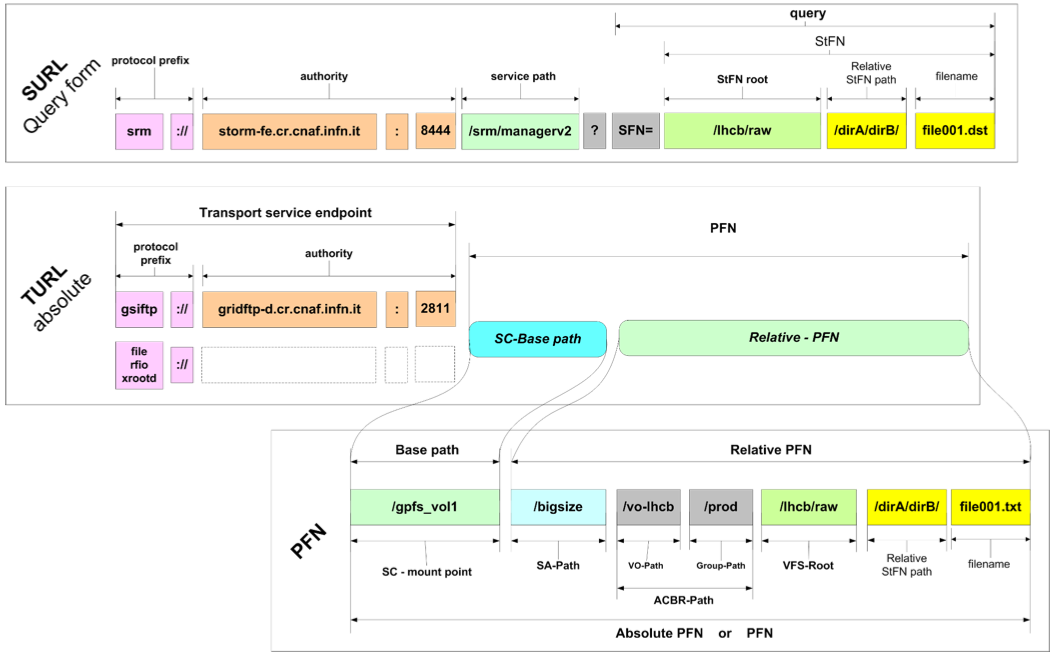
Fig. 3: Site URL and Transfer URL schema.
A couple of quick concepts from SRM:
- The SURL is the logical identifier for a local data entity
- Data access and data transfer are made through the TURLs
- The TURL identify a physical location of a replica
- SRM services retrieve the TURL from a namespace database (like DPNS component in DPM) or build it through other mechanisms (like StoRM)
In StoRM, the mapping functionality is provided by the namespace component (NS).
- The Namespace component works without a database.
- The Namespace component is based on an XML configuration.
- It relies on the physical storage structure.
The basic features of the namespace component are:
- The configuration is modular and structured (representation is based on XML)
- An efficient structure of namespace configuration lives in memory.
- No access to disk or database is performed
- The loading and the parsing of the configuration file occurs:
- at start-up of the back-end service
- when configuration file is modified
StoRM is different from the other solution, where typically, for every SRM request a query to the data base have to be done in order to establish the physical location of file and build the correct transfer URL. The namespace functions relies on two kind of parameters for mapping operations derived from the SRM requests, that are:
- the grid user credential (a subject or a service acting on behalf of the subject)
- the SURL
The Fig.4 shows the main concepts of Namespace Component:
- NS-Filesystem: is the representation of a Storage Area
- Mapping rule: represents the basic rule for the mapping functionalities
- Approachable rule: represents the coarse grain access control to the Storage Area.
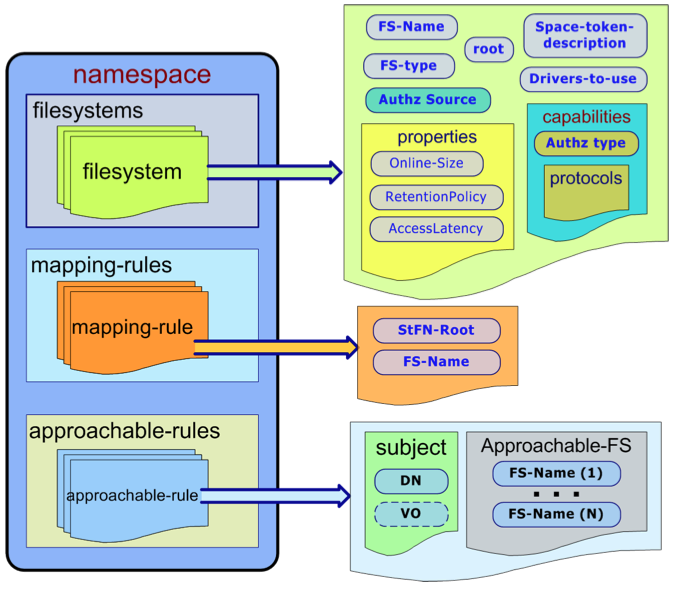
Fig. 4: Namespace structure.
This is and example of the FS element:
<filesystem name="dteam-FS" fs_type="ext3">
<space-token-description>DTEAM_TOKEN</space-token-description>
<root>/storage/dteam</root>
<filesystem-driver>
it.grid.storm.filesystem.swig.posixfs
</filesystem-driver>
<spacesystem-driver>
it.grid.storm.filesystem.MockSpaceSystem
</spacesystem-driver>
<storage-area-authz>
<authz-db>DTEAM_AUTH</authz-db>
</storage-area-authz>
<properties>
<RetentionPolicy>replica</RetentionPolicy>
<AccessLatency>online</AccessLatency>
<ExpirationMode>neverExpire</ExpirationMode>
<TotalOnlineSize unit="GB" limited-size="true">291</TotalOnlineSize>
<TotalNearlineSize unit="GB">0</TotalNearlineSize>
</properties>
<capabilities>
<aclMode>AoT</aclMode>
<default-acl>
<acl-entry>
<groupName>lhcb</groupName>
<permissions>RW</permissions>
</acl-entry>
</default-acl>
<trans-prot>
<prot name="file">
<schema>file</schema>
</prot>
<prot name="gsiftp">
<id>0</id>
<schema>gsiftp</schema>
<host>gsiftp-dteam-01.cnaf.infn.it</host>
<port>2811</port>
</prot>
<prot name="gsiftp">
<id>1</id>
<schema>gsiftp</schema>
<host>gsiftp-dteam-02.cnaf.infn.it</host>
<port>2811</port>
</prot>
<prot name="rfio">
<schema>rfio</schema>
<host>rfio-dteam.cnaf.infn.it</host>
<port>5001</port>
</prot>
<prot name="root">
<schema>root</schema>
<host>root-dteam.cnaf.infn.it</host>
<port>1094</port>
</prot>
</trans-prot>
<pool>
<balance-strategy>round-robin</balance-strategy>
<members>
<member member-id="0"></member>
<member member-id="1"></member>
</members>
</pool>
</capabilities>
<defaults-values>
<space lifetime="86400" type="volatile" guarsize="291"
totalsize="291"/>
<file lifetime="3600" type="volatile"/>
</defaults-values>
</filesystem>
Attributes meaning:
<filesystem name="dteam-FS" fs_type="ext3">: The name is the element identifier. It identifies this Storage Area in the namespace domains. The fs_type is the type of the filesystem the Storage Area is built on. Possible values are: ext3, gpfs. Please note that ext3 stands for all generic POSIX filesystem (ext3, Lustre, etc.)<space-token-description>DTEAM_TOKEN</space-token-description>: Storage Area space token description.<root>/storage/dteam</root>: Physical root directory of the Storage Area on the file system.<filesystem-driver>it.grid.storm.filesystem.swig.posixfs</filesystem-driver>: Driver loaded by the BackEnd for filesystem interaction. This driver is used mainly to set up ACLs on space and files.<spacesystem-driver>it.grid.storm.filesystem.MockSpaceSystem</spacesystem-driver>Driver loaded by the BackEnd for filesystem interaction. This is driver is used to manage space allocation. (E.g. on GPFS it uses the gpfs_prealloc() call).
Storage Area properties
<properties>
<RetentionPolicy>replica</RetentionPolicy>
<AccessLatency>online</AccessLatency>
<ExpirationMode>neverExpire</ExpirationMode>
<TotalOnlineSize unit="GB" limited-size="true">291</TotalOnlineSize>
<TotalNearlineSize unit="GB">0</TotalNearlineSize>
</properties>
in details:
<RetentionPolicy>replica</RetentionPolicy>: Retention Policy of the Storage Area. Possible values are: replica, custodial.<AccessLatency>online</AccessLatency>: Access Latency of the Storage Area. Possible values: online, nearline.<ExpirationMode>neverExpire</ExpirationMode>: Expiration Mode of the Storage Area. Deprecated.<TotalOnlineSize unit="GB" limited-size="true">291</TotalOnlineSize>Total on-line size of the Storage Area in GigaBytes. In case the attribute limited-size=”true”, StoRM enforce this limit at SRM level. When the space used for the Storage Area is at least equal to the size specified, every further SRM request to write files will fail with SRM_NO_FREE_SPACE error code.<TotalNearlineSize unit="GB">0</TotalNearlineSize>: Total near-line size of the Storage Area. This only means in case the Storage Area is in some way attached to a MSS storage system (such as TSM with GPFS).
Storage area capabilities:
<aclMode>AoT</aclMode>
This is the ACL enforcing approach. Possible values are: AoT, JiT. In case of AheadOfTime(AoT) approach StoRM sets up a physical ACL on file and directories for the local group (gid) in which the user is mapped. (The mapping is done querying the LCMAPS service con the BE machine passing both user DN and FQANs). The group ACL remains for the whole lifetime of the file. In case of JustInTime(JiT) approach StoRM sets up and ACL for the local user (uid) the user is mapped. The ACL remains in place only for the lifetime of the SRM request, then StoRM removes it. (This is to avoid to grant access to pool account uid in case of reallocation on different users.)
<default-acl>
<acl-entry>
<groupName>lhcb</groupName>
<permissions>RW</permissions>
</acl-entry>
</default-acl>
This is the Default ACL list. A list of ACL entry (that specify a local user (uid) or group id (gid) and a permission (R,W,RW). This ACL are automatically by StoRM at each read or write request. Useful for use cases where experiment want to allow local access to file on group different than the one that made the SRM request operation.
Access and Transfer protocol supported
The file protocol:
<prot name="file">
<schema>file</schema>
</prot>
The file protocol means the capability to perform local access on file and directory. If user performs an SRM request (srmPtG or srmPtP) specifying the file protocol, and it is supported by the selected Storage Area, StoRM return a TURL structured as:
file:///atlas/atlasmcdisk/filename
This TURL can be used through GFAL or other SRM clients to perform a direct access on the file.
<prot name="gsiftp">
<id>0</id>
<schema>gsiftp</schema>
<host>gridftp-dteam.cnaf.infn.it</host>
<port>2811</port>
</prot>
The gsiftp protocol:
The gsiftp protocol means the GridFTP transfer system from Globus widely adopted in many Grid environments. This capability element contains all the information about the GridFTP server to use with this Storage Area. Site administrator can decide to have different server (or pools of server) for different Storage Areas. The id is the server identifier to be used when defining a pool. The schema have to be gsiftp. host is the hostname of the server (or the DNS alias used to aggregate more than one server). The port is the GridFTP server port, typically 2811. If user performs an SRM request (srmPtG or srmPtP) specifying the gsiftp protocol, and it is supported by the selected Storage Area, StoRM return a TURL structured as:
gsiftp://gridftp-dteam.cnaf.infn.it:2811/atlas/atlasmcdisk/filename.
The rfio protocol:
<prot name="rfio">
<schema>rfio</schema>
<host>rfio-dteam.cnaf.infn.it</host>
<port>5001</port>
</prot>
This capability element contains all the information about the rfio server to use with this Storage Area. Like for GridFTP, site administrator can decide to have different server (or pools of server) for different Storage Areas. The id is the server identifier. The schema have to be rfio. host is the hostname of the server (or the DNS alias used to aggregate more than one server). The port is the rfio server port, typically 2811. If user performs an SRM request (srmPtG or srmPtP) specifying the rfio protocol, and it is supported by the selected Storage Area, StoRM return a TURL structured as:
rfio://rfio-dteam.cnaf.infn.it:5001/atlas/atlasmcdisk/filename.
The root protocol:
<prot name="root">
<schema>root</schema>
<host>root-dteam.cnaf.infn.it</host>
<port>1094</port>
</prot>
This capability element contains all the information about the root server to use with this Storage Area. Like for other protocols, site administrator can decide to have different server (or pools of server) for different Storage Areas. The id is the server identifier. The schema have to be root. host is the hostname of the server (or the DNS alias used to aggregate more than one server). The port is the root server port, typically 1094. If user performs an SRM request (srmPtG or srmPtP) specifying the root protocol, and it is supported by the selected Storage Area, StoRM return a TURL structured as:
root://root-dteam.cnaf.infn.it:1094/atlas/atlasmcdisk/filename.
Pool of protocol servers
<pool>
<balance-strategy>round-robin</balance-strategy>
<members>
<member member-id="0"></member>
<member member-id="1"></member>
</members>
</pool>
Here is defined a pool of protocol servers. Within the pool element pool members are declared identified by their id, the list of members have to be homogenious with respect to their schema. This id is the server identifier specified in the prot element. The balance-strategy represent the load balancing strategy with which the pool has to be managed. Possible values are: round-robin, smart-rr, random and weight.
NOTE: Protocol server pooling is currently available only for gsiftp servers.
Load balancing strategies details:
-
round-robin At each TURL construction request the strategy returns the next server following the round-robin approach: a circular list with an index starting from the head and incrementd at each request.
-
smart-rr An enhanced version of round-robin. The status of pool members is monitored and maintained in a cache. Cache entries has a validity life time that is refreshed when expired. If the member chosen by round-robin is marked as not responsive another iteration of round-robin is performed.
-
random At each TURL construction request the strategy returns a random member of the pool.
-
weight An enhanced version of round-robin. When a server is chosen the list index will not be moved forward (and the server will be choosen again in next request) for as many times as specified in its weight.
NOTE: The weight has to be specified in a weight element inside the member element:
<pool>
<balance-strategy>WEIGHT</balance-strategy>
<members>
<member member-id="0">
<weight>5</weight>
</member>
<member member-id="1">
<weight>1</weight>
</member>
</members>
</pool>
Default values
<defaults-values>
<space lifetime="86400" type="volatile" guarsize="291" totalsize="291"/>
<file lifetime="3600" type="volatile"/>
</defaults-values>
Mapping rules
A mapping rule define how a certain NS-Filesystem, that correspond to a Storage Area in SRM meaning of terms, is exposed in Grid:
<mapping-rules>
<map-rule name="dteam-maprule">
<stfn-root>/dteam</stfn-root>
<mapped-fs>dteam-FS</mapped-fs>
</map-rule>
</mapping-rules>
The <stfn-root> is the path used to build SURL referring to that Storage Area. The mapping rule above define that the NS-Filesystem named dteam-FS has to be mapped in the /dteam SURL path. Following the NS-Filesystem element defined in the previous section, the SURL:
srm://storm-fe.cr.cnaf.infn.it:8444/dteam/testfile
following the root expressed in the dteam-FS NF-Filesystem element, is mapped in the physical root path on the file system:
/storage/dteam
This approach works similar to an alias, from the SURL stfn-root path to the NS-Filesystem root.
Approachable rules
Approachable rules defines which users (or which class of users) can approach a certain Storage Area, always expressed as NS-Filesystem element. If a user can approach a Storage Area, he can use it for all SRM operations. If a user is not allowed to approach a Storage Area, and he try to specify it in any SRM request, he will receive an SRM_INVALID_PATH. In practics, if a user cannot approach a Storage Area, for him that specific path does not exists at all. Here is an example of approachable rule for the dteam-FS element:
<approachable-rules>
<app-rule name="dteam-rule">
<subjects>
<dn>*</dn>
<vo-name>dteam</vo-name>
</subjects>
<approachable-fs>dteam-FS</approachable-fs>
<space-rel-path>/</space-rel-path>
</app-rule>
</approachable-rules>
-
<dn>*</dn>means that everybody can access the storage Area. Here you can define regular expression on DN fields to define more complex approachable rules. -
<vo-name>*</vo-name>means that everybody belonging to a VO access the storage Area. Please note that user without FQANs extension will not be recognized as belonging to VOs then they will not be allowed to approach the SA. Remove or comment this line if the Storage Area have to be open to users without VOMS extensions. -
<vo-name>dteam</vo-name>means that only users belonging to the VO dteam will be allowed to access the Storage Area. This entry can be a list of comma separeted VO-name.
Back-End Storage Usage Initialization: used-space.ini
StoRM maintains the information about the status of managed storage areas (such as free, used, busy, available, guaranteed and reserved space), and store them into the DB. Whenever it is consumed or released some storage space by creating or deleting files, the status is updated and stored in the DB. The storage space status stored into the DB is authorative. The information about the Storage Space stored into the DB are used also as information source for the Information Provider through the DIP (Dynamic Info Provider). There are cases in which the status of a storage area must be initialized, for example in the case of a fresh StoRM installation configured to manage a storage space already populated with files, where the space used is not zero. There are different methods for initialize the Storage Area status, some executed within StoRM (GPFS quota and/or background-DU). In this section it is described how an administrator can initialize the status of a Storage Area by editing a configuration file, the used-space.ini configuration file, that it will be parsed at bootstrap time and only one time. The structure of the content of used-space.ini is quite simple: a list of sections corresponding to the Storage Area in which are defined the used size, and eventually, the checktime. For each Storage Area to be initializated there is a section named with the same alias space-token-description defined in the namespace.xml, that are defined with YAIM variables STORM{SA}_ACCESSPOINT. Within the section there are two properties: usedsize and checktime:
- usedsize: The used space in the Storage Area expressed in Bytes. Must be an value without digits after the decimal mark. MANDATORY
- checktime: The timestamp of the time to wich the usedsize computation refers. Must be a date in RFC-2822 format. Optional.
Here is a sample of used-space.ini:
[sa-alias-1]
checktime = Fri, 23 Sep 2011 11:56:53 +0200
usedsize = 1848392893847
[sa-alias-2]
checktime = Fri, 16 Sep 2011 10:22:17 +0200
usedsize = 2839937589367
[sa-alias-3]
usedsize = 1099511627776
This file can be produced in two ways:
-
by hand after StoRM BackEnd service configuration
-
write your own used-space.ini file adding a section for each Storage Area you want to initialize
-
as section name use the space-token-description value as in namespace.xml
-
set the value of usedsize property as in the example.
-
set the value of checktime property as in the example. To obtain an RFC-2822 timestamp of the current time you can execute the command date –rfc-2822
-
-
by YAIM at StoRM BackEnd service configuration time
-
add a variable STORM_{SA}_USED_ONLINE_SIZE to your YAIM configuration file for each Storage Area you want to initialize where {SA} is the name of the Storage Area as in STORM_STORAGEAREA_LIST YAIM variable
-
run YAIM on StoRM profiles installed on this host
-
StoRM BackEnd will load used-space.ini file at bootstrap and initialize the used space of newly created Storge Areas to its values.
NOTE: running YAIM on StoRM BackEnd profile will produce a new used-space.ini file and backup any existent version with the extension .bkp_. Take this into account if you want to produce the used-space.ini file by hand.
Back-End logging: logging.xml
The BackEnd log files provide information on the execution process of all SRM requests. All the BackEnd log files are placed in the /var/log/storm directory. BackEnd logging operations are based on the logback framework. Logback provides a way to set the level of verbosity depending on the use case. The level supported are FATAL, ERROR, INFO, WARN, DEBUG. The /etc/storm/backend-server/logging.xml contains this information:
<logger name="it.grid.storm" additivity="false">
<level value="DEBUG" />
<appender-ref ref="PROCESS" />
</logger>
the value can be setted to the desired log level. Please be careful that logging operation can impact on system performance (even 30% slower with DEBUG in the worst case). The suggest logging level for production endpoint is INFO. In case the log level is modified, the BackEnd have to be restarted to read the new value.
The StoRM BackEnd log files are:
-
storm-backend.log This is the main log file of StoRM Backend. All the information about the SRM execution process, error or warning are logged here depending on the log level. At startup time, the BE logs here all the storm.properties value, this can be useful to check value effectively used by the system. After that, the BE logs the result of the namespace initialization, reporting errors or misconfiguration. At the INFO level, the BE logs for each SRM operation at least who have request the operation (DN and FQANs), on which files (SURLs) and the operation result. At DEBUG level, much more information are printed regarding the status of many StoRM internal component, depending on the SRM request type. DEBUG level has to be used carefully only for troubleshooting operation. If ERROR or FATAL level are used, the only event logged in the file are due to error condition.
-
storm-backend.stdout This file contains the standard out of the BackEnd process. Usually it does not contains any useful information.
-
storm-backend.stderr This file contains the event logged as ERROR or FATAL conditions. This event logs are presents both in the storm-backend.log file and here.
StoRM provides a bookkeeping framework that elaborates informations on SRM requests processed by the system to provide user-friendly aggregated data that can be used to get a quick view on system health.
- heartbeat.log This useful file contains information on the SRM requests process by the system from its startup, adding new information at each beat. The beat time interval can be configured, by default is 60 seconds. At each beat, the hearthbeat component logs an entry.
An hearthbeat.log entry example:
[#.....71 lifetime=1:10.01]
Heap Free:59123488 SYNCH [500] ASynch [PTG:2450 PTP:3422]
Last:( [#PTG=10 OK=10 M.Dur.=150] [#PTP=5 OK=5 M.Dur.=300] )
| Log | Meaning |
|---|---|
#......71 |
Log entry number |
lifetime=1:10.01 |
Lifetime from last startup, hh:mm:ss |
Heap Free:59123488 |
BE Process free heap size in Bytes |
SYNCH [500] |
Number of Synchronous SRM requests executed in the last beat |
ASynch [PTG:2450 PTP:3422] |
Number of srmPrepareToGet and srmPrepareToPut requests executed from start-up. |
Last:( [#PTG=10 OK=10 M.Dur.=150] |
Number of srmPrepareToGet executed in the last beat, with the number of request terminated with success (OK=10) and average time in millisecond (M.Dur.=150) |
[#PTP=5 OK=5 M.Dur.=300] |
Number of srmPrepareToPut executed in the last beat, with number of request terminated with success and average time in milliseconds. |
This log information can be really useful to gain a global view on the overall system status. A tail on this file is the first thing to do if you want to check the health of your StoRM installation. From here you can understand if the system is receiving SRM requests or if the system is overloaded by SRM request or if PtG and PtP are running without problem or if the interaction with the filesystem is exceptionally low (in case the M.Dur. is much more than usual).
Back-End Space Authorization: authz.db
Space authorization component define access control policy on the Storage Area manged by StoRM. It allows to define rules as: users (expressed in terms of regular expression on FQANs or DN), operation (READ/WRITE/others) and target Storage Area. This rules are stored in a file named authz.db located at /etc/storm/backend-server/.
The complete list of the operations is showed into the following table:
| Operation name | Code | Description |
|---|---|---|
| RELEASE_SPACE | D | Release Space |
| UPDATE_SPACE | U | Update Space |
| READ_FROM_SPACE | R | Read from space |
| WRITE_TO_SPACE | W | Write to space |
| STAGE_TO_SPACE | S | Stage in space |
| REPLICATE_FROM_SPACE | C | Replicate from space |
| PURGE_FROM_SPACE | P | Purge from space |
| QUERY_SPACE | Q | Query space |
Th authz.db file contains all the rule defining access policies for a Storage Area, and it is expressed in the auth_db element of the NS-Filesystem element referring to that Storage Area.
ace.1=dn:/DC=ch/DC=cern/OU=Organic Units/OU=Users/CN=lmagnoni/CN=576235/CN=Luca Magnoni:DURWSCP:AL
ace.2=dn:/O=GermanGrid/OU=DESY/CN=Tigran Mkrtchyan:S:ALLOW
ace.3=fqan:EVERYONE:RQ:ALLOW
ace.4=fqan:EVERYONE:S:DENY
ace.5=fqan:dteam/Role=production:RSWQP:ALLOW
ace.6=fqan:dteam/Role=lcgamin:DURWSPQM:ALLOW
ace.7=fqan:dteam/Role=NULL:RSQ:ALLOW
ace.8=fqan:EVERYONE:DURWSPQMC:DENY
The evaluation algorithm is taken from the NFS4 approach.
GridFTP Advanced Configuration
At each transfer request, the GridFTP uses LCMAPS to get user mapping and start a new processes on behalf of the user to proceed with data transfer. GridFTP relies on a different db file to get the plugin to use. Obviously LCMAPS has to answer to GridFTP requests and StoRM requests in coeherent way. The GridFTP uses the LCMAPS configuration file located at /etc/lcmaps/lcmaps.db.
GridFTP logging files and logging level
GridFTP produce two separated log files:
-
/var/log/storm/gridftp-session.log for the command session information
-
/var/log/storm/globus-gridftp.log for the transfer logs
The logging level can be specified by editing the configuration file:
/etc/globus-gridftp-server/gridftp.gfork
The supported logging levels are: ERROR, WARN, INFO, DUMP and ALL.
GridHTTPs Advanced Configuration
The EMI3 GridHTTPs is the component responsible to provide:
- HTTP(s) file-transfer capabilities: it’s possible to GET/PUT data via HTTP protocol but this is authorized only if a valid SRM prepare-to-get or SRM prepare-to-put has been successfully done before;
- a WebDAV interface to the StoRM endpoint that conceals the details of the SRM protocol and allows users to mount remote Grid storage as a volume on their own desktops;
- a mapping-service used by BackEnd that convert a real file path to a valid file-transfer URL.
The GridHTTPs component relies on a single configuration file that contains all the configurable parameters. This file is:
/etc/storm/gridhttps-server/server.ini
containing a list of:
key = value
pairs that can be used to configure the GridHTTPs server. In case a parameter is modified, the GridHTTPs service has to be restarted in order to read the new value.
GridHTTPs service information: server.ini
EMI3 StoRM GridHTTPs server no longer needs Tomcat, cause it is now a web component residing in an embedded Jetty server. About Jetty server and its connectors configuration you can manage the following variables:
| Var. name | Description |
|---|---|
| http.enabled | Flag to enable anonymous webdav and file-transfer connections. Available values: true, false. Default value: true |
| http.port | Gridhttps http port for anonymous webdav and file-transfer connections. Default value: 8085 |
| https.port | Gridhttps https port for secure webdav and file-transfer connections. Default value: 8443 |
| mapper.servlet.port | Mapping-service http port. Default value: 8086 |
| max.active.threads | Maximum number of active threads for server’s requests. Default value: 150 |
| max.queued.threads | Maximum number of queued threads for server’s requests. Default value: 300 |
| x509.host-certificate | x509 host certificate for SSL connector. Default value: /etc/grid-security/gridhttps/hostcert.pem |
| x509.host-key | x509 host key for SSL connector. Default value: /etc/grid-security/gridhttps/hostkey.pem |
| x509.truststore.directory | Truststore location. Default value: /etc/grid-security/certificates |
| x509.truststore.refresh-interval | Canl truststore update time interval expressed in milliseconds. Default value: 600000 (1 minute) |
GridHTTPs’ log file is configurable:
| Var. name | Description |
|---|---|
| log.configuration-file | GridHTTPs logging configuration file. Default value: /etc/storm/gridhttps-server/logback.xml |
GridHTTPs interacts with StoRM BackEnd to configure itself in bootstrap phase, to check user’s authorization access to resources, to perform SRM operation, to set checksum value on a file, etc. So it needs to know information about BE location and ports:
| Var. name | Description |
|---|---|
| backend.hostname | StoRM BackEnd server full hostname. Mandatory |
| backend.authorization-service.port | StoRM BackEnd server REST port. Default value: 9998 |
| backend.srm-service.port | StoRM BackEnd server XMLRPC port. Default value: 8080 |
GridHTTPs works with SURLs so it needs to know a valid SRM endpoint:
| Var. name | Description |
|---|---|
| srm.endpoint | StoRM SRM EndPoint. Default value: $STORM_BACKEND_HOSTNAME:8444 |
GridHTTPs manage file transfers and file creation. So it computes checksum during transfers. This capability can be disabled. Checksum type is fixed to adler32 and other values are currently not supported.
| Var. name | Description |
|---|---|
| compute-checksum | If compute-checksum is true, for every file created, for the checksum-type specified, a valid checksum-value is computed. Available values: true, false. Default value: true |
| checksum-type | Checksum-type specify the kind of algorithm has to be used to compute checksum, if compute-checksum is true. Available values: adler32. Default value: adler32 |
GridHTTPs’ logging files and logging level
GridHTTPs’ log files are located in /var/log/storm/ directory. They are the followings:
-
storm-gridhttps-server.log For managed requests This is the main log file of StoRM GridHTTPs. All the information about the WebDAV, HTTP file-transfer and mapping requests, error or warning are logged here depending on the log level. At the INFO level, the GridHTTPs logs, for each operation, who have request the operation (DN and FQANs if not anonymous), on which file(s) (SURLs) and the operation result. At DEBUG level, much more information are printed regarding the status of many StoRM internal component, depending on the request type. DEBUG level has to be used carefully only for troubleshooting operation. If ERROR or FATAL level are used, the only event logged in the file are due to error condition.
-
storm-backend.stdout This file contains the standard out of the GridHTTPs process. Usually it does not contains any useful information.
-
storm-backend.stderr This file contains the event logged as ERROR or FATAL conditions. This event logs are presents both in the storm-gridhttps-server.log file and here.
The logging level of these files can be specified editing the configuration file logback.xml located in /etc/storm/gridhttps-server/ directory modifying the level value of:
<logger name="it.grid.storm" level="INFO">
<appender-ref ref="PROCESS" />
</logger>
The supported logging levels are: FATAL, ERROR, WARN, INFO, DEBUG and TRACE.
The suggest logging level for production endpoint is INFO. In case the log level is modified, GridHTTPs service has to be restarted to read the new value.
GridHTTPs plugin information: storm.gridhttps.plugin.properties
StoRM GridHTTPs Plugin is shipped with StoRM BackEnd metapackage and it is installed on BackEnd host. Its configuration information are stored in:
/etc/storm/gridhttps-plugin/storm.gridhttps.plugin.properties
This file contains a list of:
key = value
pairs that can be used to configure the GridHTTPs Plugin. The GridHTTPs Plugin lives within BackEnd Java process; in case a parameter is modified, the BackEnd service have to be restarted in order to read the new value.
| Property name | Description |
|---|---|
| gridhttps.server.user.uid | The User ID associated to the local user running the GridHTTPs server service |
| gridhttps.server.user.gid | The primary Group ID associated to the local user running the GridHTTPs server service |
StoRM EMIR Configuration
You can use EMIR-SERP to publish StoRM information to EMIR. EMIR-SERP uses the information already available in the resource resource bdii (aka ERIS) and publish it to an EMIR DSR endpoint.
First check that the resource bdii is up and running. Executing
ldapsearch -x -h localhost -p 2170 -b 'GLUE2GroupID=resource,o=glue' objectCLass=GLUE2Service
it should return two services for each vo installed on the machine. If this is not the case, there is some problem with your installation. Then install serp:
sudo yum install emir-serp
and edit the configuration file /etc/emi/emir-serp/emir-serp.ini, providing the url for the EMIR DSR and the url for the resource bdii
...
url = http://emitbdsr1.cern.ch:9126
...
[servicesFromResourceBDII]
resource_bdii_url = ldap://localhost:2170/GLUE2GroupID=resource,o=glue
...
You can change the update interval
# Period of registration/update messages
# Mandatory configuration parameter
# Value is given in hours
period = 1
and the time of registration entry validity:
# Time of registration entry validity
# Mandatory configuration parameter
# Value is given in hours
validity = 2
You might want to set the logging level to debug the first time you start the service:
verbosity = debug
Start the service:
sudo service emir-serp start
Verify the pubblication by inspecting this page searching for an entity with “Name” attribute equal to StoRM YAIM variable “SITE_NAME”. It is recommended to set back the logging level to error and restart the service. Stopping emier-serp will cause the entry to be deleted.
Appendix A
A.1 How-to configure LDAP Server to share users’ accounts
This is a short tutorial that wants to describe how to install and configure a LDAP Server in order to share users’ accounts whitin a local network. In particular, we will see how to install and configure a client/server OpenLDAP service on Scientific Linux hosts.
A.1.1 OpenLDAP Server installation and configuration
To install OpenLDAP service on server, as root user on a SL5 host, we have to install openldap-servers package:
yum install openldap-servers
Instead, as root user on a SL6 host we have to install both openldap and openldap-servers packages:
yum install openldap openldap-servers
OpenLDAP installs several files in /etc and other places. The slapd daemon’s configuration file is slapd.conf and can be found in /etc/openldap. First of all make sure service is not running. On SL5:
service ldap stop
or, on SL6:
service slapd stop
Then, edit /etc/openldap/slapd.conf. We have to edit 5 entries: database, suffix, rootdn, rootpw and directory. It should look something like:
database bdb
suffix "dc=example,dc=com"
rootdn "cn=Manager,dc=example,dc=com"
# Cleartext passwords, especially for the rootdn, should be avoided.
# See slappasswd(8) and slapd.conf(5) for details.
# Use of strong authentication encouraged.
# rootpw secret
directory /var/lib/ldap
For example, define ourselves as a company called storm.cnaf.infn.it. We can leave default value for database entry, bdb, that stands for Berkeley Database. The suffix entry is our main domain or organization. So, we can changed it to:
suffix "dc=storm,dc=cnaf,dc=infn.it"
The dc stands for domainComponent. Next, the rootdn. This means root Distinguished Name. Every entry in an LDAP database has a distinguished name. The default is Manager. In our example we will use root instead of Manager, so according to the suffix we have to change it to:
rootdn "cn=root,dc=storm,dc=cnaf,dc=infn.it"
Next the password. If we desire an encrypted password, we can launch slappasswd command, insert our password and replace secret with the outputted string. So it will look something like:
rootpw {SSHA}ca6CWAHXogaQ2Cib9sxOYRwHRzyKoSXA
We can leave default value for directory entry: /var/lib/ldap. Now we have to clean up previous LDAP content and configuration with the following command, on SL5:
rm -rf /var/lib/ldap/*
Or on SL6:
rm -rf /etc/openldap/slapd.d/*
Then we have to create the DB_CONFIG file into /var/lib/ldap/ directory (or copy it from OpenLDAP example file /etc/openldap/DB_CONFIG.example).
/etc/openldap/DB_CONFIG.example:
# $OpenLDAP: pkg/ldap/servers/slapd/DB_CONFIG,v 1.3.2.4 2007/12/18 11:53:27 ghenry Exp $
# Example DB_CONFIG file for use with slapd(8) BDB/HDB databases.
#
# See the Oracle Berkeley DB documentation
# <http://www.oracle.com/technology/documentation/berkeley-db/db/ref/env/db_config.html>
# for detail description of DB_CONFIG syntax and semantics.
#
# Hints can also be found in the OpenLDAP Software FAQ
# <http://www.openldap.org/faq/index.cgi?file=2>
# in particular:
# <http://www.openldap.org/faq/index.cgi?file=1075>
# Note: most DB_CONFIG settings will take effect only upon rebuilding
# the DB environment.
# one 0.25 GB cache
set_cachesize 0 268435456 1
# Data Directory
#set_data_dir db
# Transaction Log settings
set_lg_regionmax 262144
set_lg_bsize 2097152
#set_lg_dir logs
# Note: special DB_CONFIG flags are no longer needed for "quick"
# slapadd(8) or slapindex(8) access (see their -q option).
To initialize the LDAP database we have to create a pair of files, one for the organization and one for the root DN. For example, create storm.cnaf.infn.it.ldif as follow:
dn: dc=storm,dc=cnaf,dc=infn.it
objectClass: dcObject
objectClass: organization
dc: storm
o: StoRM
It contains the organization entry. Then create root.storm.cnaf.infn.it.ldif as follow:
dn: cn=root,dc=storm,dc=cnaf,dc=infn.it
objectClass: organizationalRole
cn: root
and this contains the root DN. Now we have to initialize DB files for content in /var/lib/ldap directory:
echo "" | slapadd -f /etc/openldap/slapd.conf
This is required, otherwise you will get this error:
bdb_db_open: database "dc=example,dc=com": db_open(/var/lib/ldap/id2entry.bdb) failed:
No such file or directory (2).
Now, only if host is SL6, convert configuration file into dynamic configuration under /etc/openldap/slapd.d directory:
slaptest -f /etc/openldap/slapd.conf -F /etc/openldap/slapd.d
For both SL5 and SL6, set permissions:
chown -R ldap:ldap /var/lib/ldap
and, only on SL6, add:
chown -R ldap:ldap /etc/openldap/slapd.d
Now we can initialize LDAP DB with already defined initial content, by launching the following commands:
slapadd -l storm.cnaf.infn.it.ldif
slapadd -l root.storm.cnaf.infn.it.ldif
So we are ready to add to our LDAP database the necessary users and groups. In particular we need storm and gridhttps users and also relative groups. But, how can we organize our directory tree? In a UNIX file system, the top level is the root. Underneath the root you have numerous files and directories. As mentioned above, LDAP directories are set up in much the same manner. Into the directory’s base are conventionally created containers that logically separate data. For historical reasons, most LDAP directories set these logical separations up as OU entries. OU stands for “Organizational Unit”, which in X.500 was used to indicate the functional organization within a company. Current LDAP implementations have kept the ou= naming convention. In our case, we can define a pair of Organizationa Unit: People and Group as follow:
People.storm.cnaf.infn.it.ldif
dn: ou=People,dc=storm,dc=cnaf,dc=infn.it
objectClass: organizationalUnit
objectClass: top
ou: People
Group.storm.cnaf.infn.it.ldif
dn: ou=Group,dc=storm,dc=cnaf,dc=infn.it
objectClass: organizationalUnit
objectClass: top
ou: Group
Then, we can define storm and gridhttps users and groups, as follow:
storm.People.storm.cnaf.infn.it.ldif:
dn: uid=storm,ou=People,dc=storm,dc=cnaf,dc=infn.it
objectClass: account
objectClass: posixAccount
objectClass: top
objectClass: shadowAccount
cn: storm
gidNumber: 494
homeDirectory: /home/storm
uid: storm
uidNumber: 495
storm.Group.storm.cnaf.infn.it.ldif:
dn: cn=storm,ou=Group,dc=storm,dc=cnaf,dc=infn.it
objectClass: posixGroup
objectClass: top
cn: storm
gidNumber: 494
gridhttps.People.storm.cnaf.infn.it.ldif:
dn: uid=gridhttps,ou=People,dc=storm,dc=cnaf,dc=infn.it
objectClass: account
objectClass: posixAccount
objectClass: top
objectClass: shadowAccount
cn: gridhttps
gidNumber: 504
homeDirectory: /home/gridhttps
uid: gridhttps
uidNumber: 503
gridhttps.Group.storm.ldif:
dn: cn=gridhttps,ou=Group,dc=storm,dc=cnaf,dc=infn.it
objectClass: posixGroup
objectClass: top
cn: gridhttps
gidNumber: 504
Set the various GIDs and UIDs values as you want. Then we can add the users and groups defined to the LDAP server database, with the following commands:
slapadd -l storm.Group.storm.cnaf.infn.it.ldif
slapadd -l gridhttps.Group.storm.cnaf.infn.it.ldif
slapadd -l storm.People.storm.cnaf.infn.it.ldif
slapadd -l gridhttps.People.storm.cnaf.infn.it.ldif
Using a free program like Apache Directory Studio we can easily connect to the LDAP server and add other entries, export ldif configurations, etc. Important: as you can see from the files above, a user must contain account, posixAccount and shadowAccount objectClasses, a group instead must define only a posixGroup objectClass.
To start server, on SL6:
service slapd start
or on SL5:
service ldap start
A.1.2 OpenLDAP Client installation and configuration
To install OpenLDAP service on a client, as root user on a SL5 host, we have to install openldap-clients and nss_ldap packages:
yum install openldap-clients nss_ldap
Instead, as root user on a SL6 host we have to install both openldap-clients * and nss-pam-ldapd packages:
yum install openldap-clients nss-pam-ldapd
Be sure that service nscd is stopped:
service nscd status
Modify /etc/nsswitch.conf by adding “ldap” to the following lines:
passwd: files ldap
shadow: files ldap
group: files ldap
If SL5, modify both /etc/ldap.conf and /etc/openldap/ldap.conf by adding:
uri ldap://<ldap-server-hostname>
base dc=storm,dc=cnaf,dc=infn.it
If SL6 modify both /etc/openldap/ldap.conf and /etc/nslcd.conf by adding:
uri ldap://<ldap-server-hostname>
base dc=storm,dc=cnaf,dc=infn.it
A.1.3 Test client-server LDAP installation
From a configured client we need to know UIDs and/or GIDs of server’s LDAP users. That users has not to be defined as UNIX-users on clients. To query the LDAP server from one of the clients type, for example, you can list all the contents in db:
ldapsearch -x -b 'dc=storm,dc=cnaf,dc=infn.it'
you can search a particular uid or group:
ldapsearch -x "uid=storm"
ldapsearch -x "group=storm"
or you can get the UID or GID of a username:
id -u storm
id -g storm
Verify that the obtained values are equals to the previous defined.